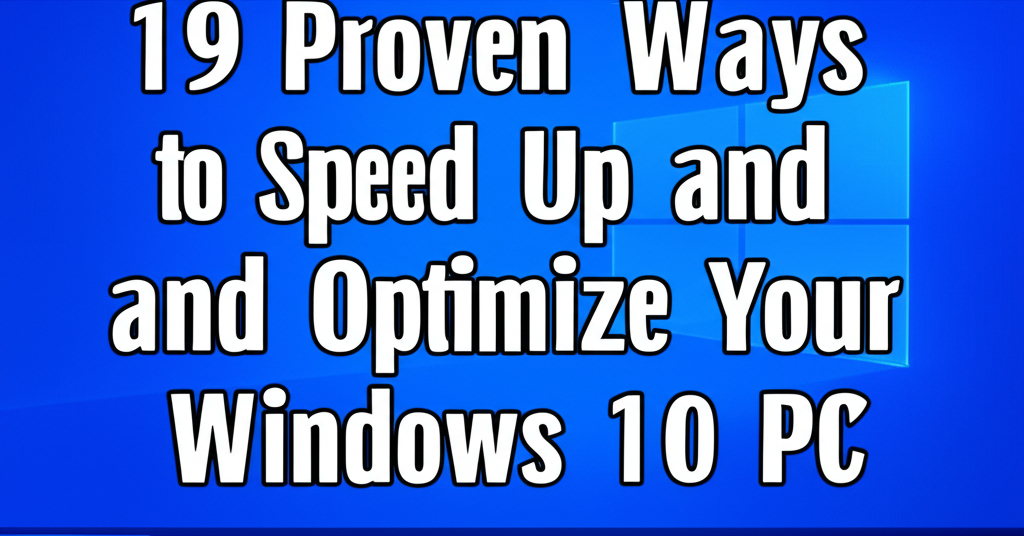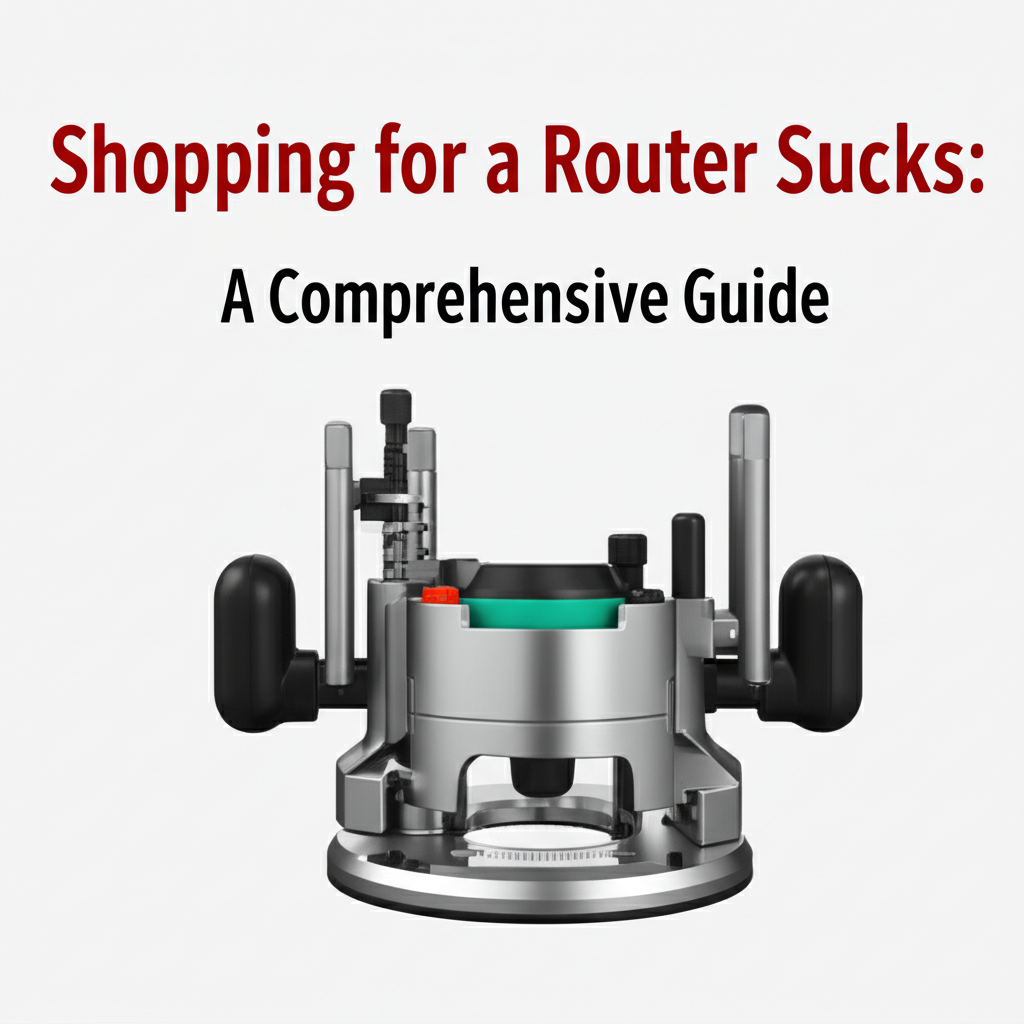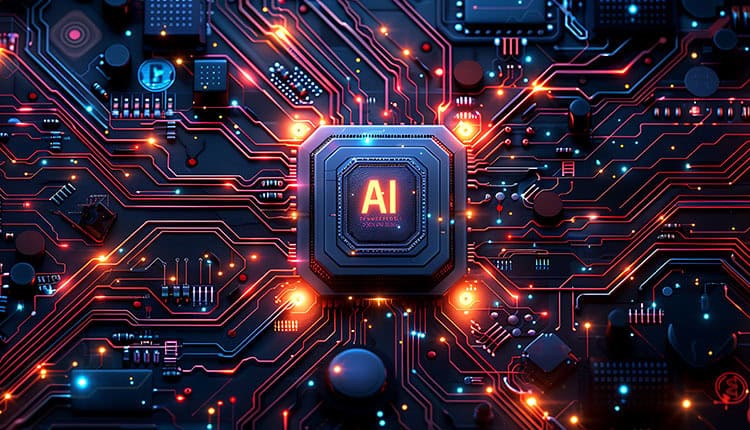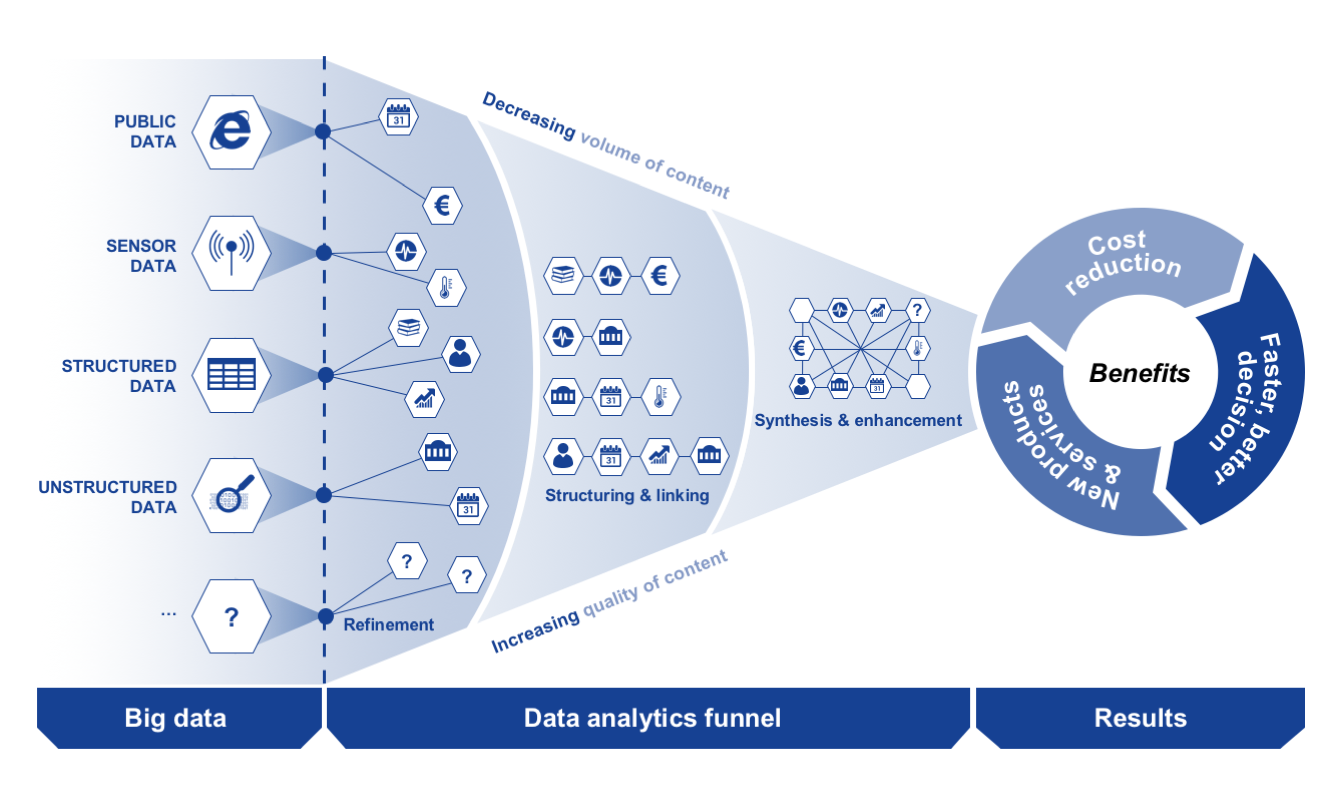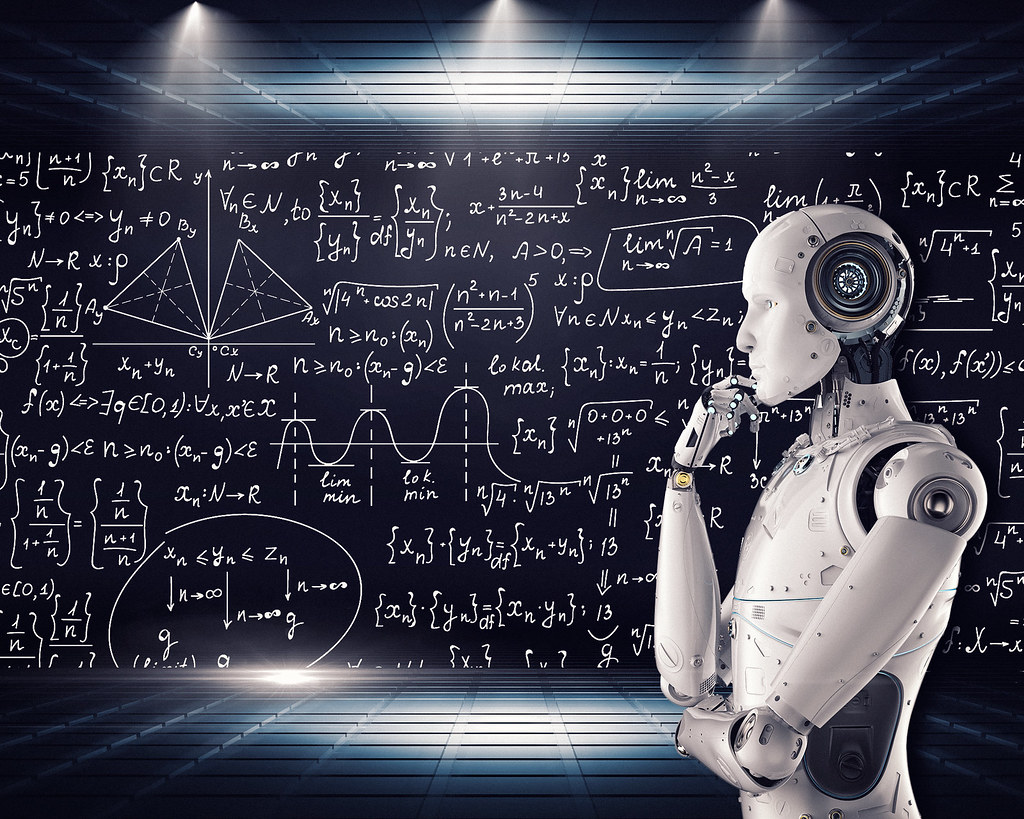Google Gemini App Unveils Significant Prompt Bar Redesign on Android and iOS
In the ever-evolving landscape of artificial intelligence and mobile technology, user interface design plays a crucial role in determining the success and adoption of new tools. Google's Gemini app, positioned as a central hub for interacting with the company's advanced generative AI models on mobile devices, is undergoing a significant transformation. A notable redesign of the prompt bar, the primary interface element for user input, is currently rolling out to users on both Android and iOS platforms. This update is more than just a cosmetic tweak; it represents a strategic refinement aimed at enhancing user experience, improving accessibility, and potentially paving the way for deeper integration of AI capabilities into daily mobile workflows.
The prompt bar is the gateway through which users communicate with the AI. It's where questions are asked, commands are given, and creative prompts are entered. Its design directly impacts how intuitive, efficient, and enjoyable the interaction feels. Recognizing this, Google appears to be investing in optimizing this critical component of the Gemini app.
Understanding the Significance of the Prompt Bar
Before diving into the specifics of the redesign, it's essential to appreciate the function and importance of the prompt bar in an AI assistant application like Gemini. Unlike traditional search bars or command-line interfaces, a prompt bar for a generative AI needs to be flexible, accommodating natural language queries, complex instructions, and creative inputs. It's the user's primary tool for initiating a conversation or task with the AI.
A well-designed prompt bar should:
- Be easily discoverable and accessible.
- Provide clear visual cues for input.
- Support various input methods (typing, voice, potentially image/multimodal).
- Offer suggestions or prompts to guide the user.
- Indicate the AI's status (listening, processing, etc.).
- Integrate seamlessly with other app features.
The prompt bar isn't just a text field; it's the conversational anchor of the application. Any changes to its design can profoundly affect how users perceive and interact with the AI.
The Previous Gemini Prompt Bar: A Foundation
The initial iterations of the Gemini app's prompt bar were functional, providing a standard text input area, often accompanied by a microphone icon for voice input and potentially an icon for uploading images or files, depending on the version and platform. It served its purpose, allowing users to type or speak their queries to the AI.
However, as AI capabilities expand and user expectations evolve, the need for a more dynamic and feature-rich input method becomes apparent. Users might want to easily switch between input types, access recent prompts, or utilize integrated tools directly from the input area. The previous design, while effective for basic text or voice input, might have felt somewhat static or limited compared to the potential for a more interactive AI experience.
Details of the Redesign: What's Changing?
While specific visual elements and functionalities can vary slightly between platforms (Android vs. iOS) and during staged rollouts, the core aspects of the prompt bar redesign reportedly focus on several key areas:
Enhanced Visual Layout and Accessibility
The most immediate change is often a visual refresh. This could involve:
- Increased Prominence: Making the prompt bar more visually distinct or central to the interface.
- Refined Styling: Updated shapes, colors, or animations that align with Google's current design language (like Material Design on Android).
- Improved Spacing and Touch Targets: Ensuring icons and input areas are easy to tap, especially on various screen sizes.
Accessibility is a crucial consideration. A good redesign should ensure sufficient contrast, support dynamic text sizing, and work well with screen readers.
Streamlined Input Methods
The redesign likely aims to make switching between input methods smoother. This could manifest as:
- Consolidated Icons: Grouping related input options (keyboard, voice, image upload) more logically.
- Contextual Options: Icons or buttons that appear or change based on the current state or type of interaction.
- Easier Access to Multimodal Input: Making it more intuitive to combine text prompts with images or other data types.
For instance, instead of separate, static icons, the microphone or image upload options might be integrated more fluidly alongside the text input area, perhaps appearing only when the text field is active or offering a quick toggle.
Integration of New Features and Shortcuts
A redesign often serves as a vehicle for introducing or highlighting new functionalities. The updated prompt bar might include:
- Quick Access to Recent Prompts: A dropdown or swipe gesture to revisit previous queries.
- Suggested Actions or Topics: Contextual chips or buttons that offer common follow-up questions or related topics based on the current conversation.
- Direct Links to Integrated Tools: Shortcuts to features like setting timers, creating notes, or accessing specific Google services directly from the prompt bar area.
- Enhanced Editing Capabilities: Easier ways to edit or refine a prompt before sending it.
These additions aim to reduce friction and make the interaction with Gemini more efficient and powerful.
Improved Feedback Mechanisms
The prompt bar can also provide valuable feedback to the user. The redesign might include:
- Clearer Typing Indicators: Visual cues showing that the AI is processing input.
- Voice Input Visualization: More engaging animations or waveforms during voice recording.
- Error States: More informative visual feedback when an input fails or is misunderstood.
These subtle cues help users understand the AI's state and build confidence in the interaction.
Why the Redesign Now?
Several factors likely contribute to the timing of this prompt bar redesign:
- Maturing AI Capabilities: As Gemini models become more sophisticated and capable of handling complex, multimodal inputs, the interface needs to evolve to support these new possibilities. A static text box is insufficient for an AI that can understand images, audio, and potentially video in the future.
- User Feedback: Google constantly gathers user feedback. Insights from how people are using the current Gemini app likely highlighted areas for improvement in the input experience. Users might have found it cumbersome to switch input modes, difficult to access certain features, or simply desired a more modern interface.
- Cross-Platform Consistency (and Differences): While aiming for a consistent core experience, Google also tailors its apps to the specific conventions and capabilities of Android and iOS. A redesign might help align the experience or optimize it better for each platform's nuances.
- Competition: The AI assistant space is competitive. Other AI tools and platforms are also refining their interfaces. Google needs to ensure Gemini remains intuitive and user-friendly to stay competitive.
- Integration with the OS: On Android, Gemini is increasingly integrated at the system level (e.g., replacing Google Assistant in some contexts). A refined prompt bar could be part of a larger effort to make Gemini feel more native and accessible from various parts of the operating system. On iOS, while system-level integration is limited, a strong in-app experience is crucial.
- Future-Proofing: The redesign might be laying the groundwork for future features and interactions that Google plans to introduce to Gemini. A more flexible and dynamic prompt bar can accommodate new input types or AI capabilities down the line.
This redesign is a clear indicator that Google views the mobile Gemini app as a core product and is committed to refining its user experience as the underlying AI technology advances.
Impact on User Experience
The success of the redesign will ultimately be measured by its impact on user experience. A well-executed redesign should lead to:
- Increased Efficiency: Users should be able to input prompts and access features more quickly and with fewer taps.
- Improved Discoverability: New or existing features should be easier to find and use directly from the prompt area.
- Enhanced Satisfaction: A smoother, more intuitive interface generally leads to a more positive user experience.
- Greater Engagement: If the prompt bar makes interacting with Gemini easier and more versatile, users might be encouraged to use the app more frequently and for a wider range of tasks.
- Reduced Cognitive Load: A clean, well-organized prompt bar reduces the mental effort required to figure out how to interact with the AI.
Conversely, a poorly executed redesign could lead to confusion, frustration, and a reluctance to adopt the new interface. Users are often resistant to change, so the benefits of the new design must be immediately apparent and outweigh the effort of adapting.
Platform-Specific Considerations (Android vs. iOS)
While the core principles of the redesign are likely consistent, there will inevitably be differences in implementation between Android and iOS. These differences stem from:
- Design Language: Android adheres to Material Design principles, while iOS follows Apple's Human Interface Guidelines. The visual styling, animations, and component behaviors will reflect these distinct design languages.
- System Integration: As mentioned, Gemini's integration with the operating system is deeper on Android, potentially influencing how the prompt bar interacts with system-wide features or notifications. On iOS, the app operates more independently within its sandbox.
- Input Methods: While both platforms support typing and voice, the underlying APIs and user expectations for keyboard behavior, dictation, and system-level features might differ.
- Feature Parity: Although Google strives for feature parity, there can sometimes be delays or minor differences in feature availability or implementation between the Android and iOS versions of an app.
Users on each platform will experience the redesign through the lens of their familiar operating system conventions. Google's challenge is to create a unified Gemini experience while respecting the native feel of each platform.
The Redesign in the Context of Google's AI Strategy
This prompt bar redesign is not an isolated event. It fits into Google's broader strategy for integrating generative AI across its products and making Gemini a central part of the user experience. By refining the core interaction point in the mobile app, Google is reinforcing Gemini's role as a primary interface for accessing AI capabilities on the go.
This move aligns with several strategic goals:
- Making AI Accessible: Simplifying the input method makes AI more approachable for a wider audience, including users who may not be tech-savvy.
- Promoting Gemini as the Unified AI Brand: Consistently refining the Gemini app reinforces the brand and encourages users to think of Gemini as their go-to AI assistant.
- Enhancing Mobile Productivity: A more efficient prompt bar allows users to leverage AI for tasks like drafting messages, summarizing information, or generating ideas more quickly on their phones.
- Gathering User Data and Feedback: Changes to the interface provide valuable data on how users interact with the AI, which can inform future model development and feature prioritization.
- Competing with Other AI Platforms: As other companies develop their own mobile AI experiences, Google needs to ensure Gemini offers a compelling and user-friendly alternative.
The prompt bar redesign is a tactical step within this larger strategic vision, focusing on optimizing the fundamental interaction loop between the user and the AI.
Looking Ahead: What Might Come Next?
A prompt bar redesign often signals future developments. Based on the trends in AI and mobile interfaces, we might anticipate:
- Deeper Multimodal Integration: Even more seamless ways to combine text, images, audio, and potentially video within a single prompt.
- Proactive Suggestions: The prompt bar area might become more proactive, offering suggestions based on context (e.g., your location, calendar events, or recent activity).
- Integration with More Apps and Services: Easier ways to pull information from or send output to other applications on your phone.
- Personalization: The prompt bar experience might become more personalized over time, adapting to your common use cases and preferences.
- Advanced Editing and Refinement Tools: More sophisticated ways to edit prompts, chain commands, or refine AI outputs directly within the input area.
- Visual Search Integration: Tighter integration with Google Lens or similar visual search capabilities directly from the prompt bar.
The redesign creates a more flexible foundation upon which Google can build these future capabilities, making the prompt bar not just an input field, but a dynamic control center for interacting with AI.
Challenges and Considerations
Implementing a significant UI redesign, especially for a core element like the prompt bar, comes with challenges:
- User Adaptation: Users are accustomed to the existing interface. The new design must be intuitive enough for users to quickly understand and adopt without significant friction.
- Cross-Platform Consistency: Maintaining a balance between platform-native design and a consistent Gemini experience across Android and iOS can be complex.
- Performance: Adding more dynamic elements or features to the prompt bar must not negatively impact app performance, especially on older devices.
- Feature Bloat: While adding features is good, the prompt bar must remain clean and not become overly cluttered or confusing. Simplicity is key for a primary input method.
- Rollout Strategy: Staged rollouts are common but can lead to fragmentation, where some users have the new design and others don't, potentially causing confusion when discussing the app.
Google will need to carefully monitor user feedback and usage data during and after the rollout to ensure the redesign achieves its intended goals and doesn't introduce new usability issues.
Conclusion: A Step Towards a More Intuitive AI Interaction
The rollout of the redesigned prompt bar in the Google Gemini app on Android and iOS is a significant development. It underscores Google's commitment to refining the user experience of its flagship mobile AI assistant and adapting the interface to the growing capabilities of generative AI models. By focusing on accessibility, streamlined input methods, and potential integration points for future features, the redesign aims to make interacting with Gemini more efficient, intuitive, and powerful for millions of users worldwide.
This update is more than just a visual refresh; it's a strategic move to optimize the fundamental interaction point in the app, paving the way for a more seamless and integrated AI experience on mobile devices. As AI continues to evolve, the interfaces we use to interact with it must also adapt. The Gemini prompt bar redesign is a clear step in that direction, signaling a future where conversing with AI on our phones feels increasingly natural and effortless.
Users on both platforms should keep an eye out for the update as it rolls out, and explore the changes to see how the new prompt bar enhances their daily interactions with Google's AI.