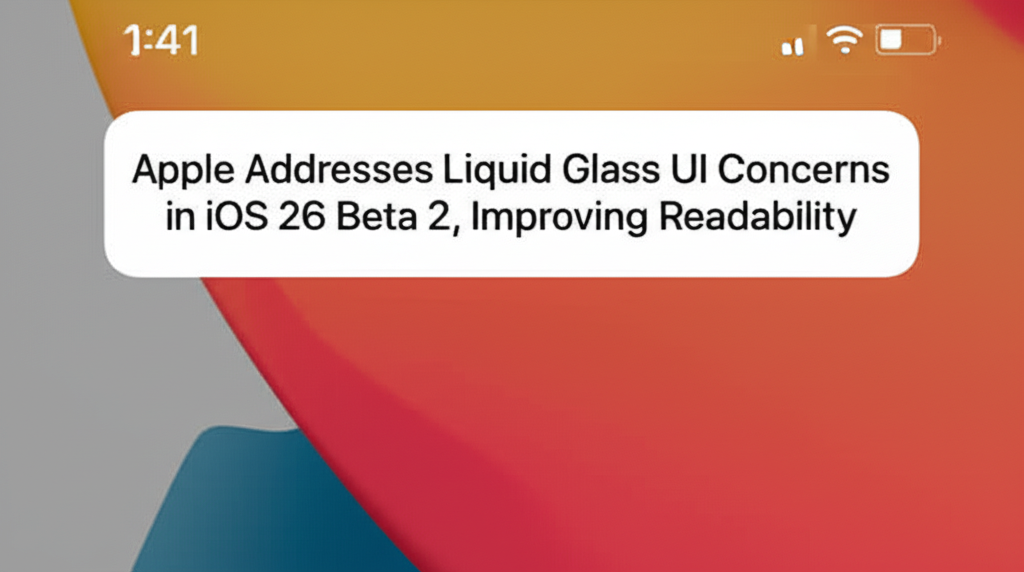Apple's Liquid Glass Interface: Addressing Early Criticisms in iOS 26 Beta 2
Apple's introduction of the Liquid Glass user interface at WWDC 2025 marked a significant visual overhaul for iOS, iPadOS, and other Apple platforms. Inspired by the optical properties of glass – its refraction of light and translucency – the new design aimed to modernize the operating system's aesthetic. However, like many bold design shifts, Liquid Glass was met with mixed reactions from early testers.
While the design's ambition was clear, its initial implementation in the first iOS 26 developer beta revealed practical challenges. Users were quick to share screenshots and voice concerns about areas where the new visual style compromised usability, particularly regarding readability. This is a critical aspect of any operating system interface; if users struggle to read text or distinguish interactive elements, the design, no matter how aesthetically pleasing, falls short.
The Control Center Conundrum: A Readability Crisis
One of the most prominent issues highlighted by early iOS 26 testers was the Control Center. This essential utility panel, accessed by swiping down from the top-right corner of the iPhone screen, provides quick access to settings like Wi-Fi, Bluetooth, brightness, and volume. In the initial Liquid Glass implementation, the Control Center's semi-transparent background, combined with the icons and widgets visible on the Home Screen underneath, created a visual clutter that made buttons and sliders difficult to discern.
Imagine trying to quickly adjust your screen brightness or toggle Airplane Mode, only to find the controls blending into the colorful background of your Home Screen wallpaper and app icons. This wasn't just an aesthetic complaint; it was a functional problem impacting the speed and ease of interacting with core system functions. User feedback, often shared visually through screenshots on social media platforms, clearly demonstrated this challenge.
Beta 2 Arrives with Crucial Adjustments
Recognizing this significant usability hurdle, Apple has addressed the Control Center readability issue in the newly released iOS 26 Beta 2. The key change lies in the adjustment of the background blur effect behind the Control Center. By increasing or refining the blur, Apple has made the underlying Home Screen content less distinct, allowing the Control Center's elements to stand out more clearly.
This seemingly simple tweak has a profound impact on usability. The controls now have better contrast against the blurred background, making them easier to see, read, and interact with quickly. This change directly responds to the widespread feedback from the developer community and early adopters who were testing the initial beta build.
Notifications: Still a Work in Progress
While the Control Center received a notable fix, the readability of notifications under the Liquid Glass design was another area of concern in the first beta. Similar to the Control Center, the transparency and visual effects could make notification text difficult to read, especially when displayed over bright or light-colored backgrounds.
In Beta 2, Apple has made some adjustments to notifications, reportedly making them a bit sharper. However, according to reports from testers, there is still room for improvement, particularly in ensuring optimal readability across a wider range of background colors and complexities. This suggests that Apple is continuing to iterate on the Liquid Glass design and may introduce further refinements in subsequent beta releases.
The Beta Process in Action: Listening to Users
The rapid response to the Control Center issue in Beta 2 underscores the value and purpose of the public and developer beta testing programs. These programs allow Apple to deploy early builds of its software to a large and diverse group of users who can identify bugs, performance issues, and usability problems in real-world scenarios that internal testing might miss.
User feedback, whether submitted through official channels or shared publicly on social media, provides Apple with crucial data points on how the new software performs and is perceived. The adjustments made in Beta 2 demonstrate that Apple is actively monitoring this feedback and is willing to make necessary changes to improve the user experience before the final public release in the fall.
This iterative approach is standard practice in software development, but the speed and specificity of the fix for the Control Center highlight the importance Apple places on core interface usability, even when pursuing a bold new design language like Liquid Glass.
Beyond Liquid Glass: Other Beta 2 Enhancements
While the improvements to the Liquid Glass interface, particularly the Control Center fix, are significant highlights of iOS 26 Beta 2, the update includes several other notable changes and additions across the operating system. These updates touch upon various aspects of the user experience, from accessibility to core applications.
Among the other features introduced or updated in Beta 2 are:
- App Store Accessibility Section: Apple has added a dedicated Accessibility section to product pages within the App Store. This makes it easier for users to discover apps that offer specific accessibility features, such as screen reader support, voice control compatibility, or alternative input methods. This is a welcome change that enhances the discoverability of accessible applications.
- Journaling App iCloud Sync on iPad: The Journaling app, previously available on iPhone, now supports iCloud synchronization on iPads. This allows users to access and continue their journal entries seamlessly across their Apple devices, leveraging the larger screen real estate of the iPad for a potentially richer writing or media experience.
- Apple Wallet Order Tracking: New order tracking features have been integrated into Apple Wallet. This allows users to receive updates and track the delivery status of online purchases directly within the Wallet app, consolidating shipping information in a convenient location alongside payment cards and passes.
- Apple Music Radio Widget: A new widget for Apple Music Radio has been added. Widgets provide glanceable information and quick access to app features directly from the Home Screen. This new widget likely allows users to see currently playing radio stations or quickly jump back into their favorite audio content.
- Additional Bug Fixes and Performance Improvements: As with any beta release, Beta 2 also includes numerous under-the-hood bug fixes, security patches, and performance optimizations aimed at improving the overall stability and responsiveness of iOS 26.
These additional changes, while perhaps less visually dramatic than the Liquid Glass adjustments, contribute to the overall refinement of iOS 26 as it moves closer to its public release. They demonstrate Apple's ongoing efforts to enhance functionality and user experience across its suite of services and applications.
Looking Ahead: The Path to Public Release
It's important to remember that iOS 26 is still in its beta testing phase. The changes seen in Beta 2 are not necessarily the final versions of these features or design elements. Apple will continue to release further beta builds, incorporating more feedback, fixing additional bugs, and potentially making further tweaks to the Liquid Glass interface and other aspects of the OS.
The responsiveness shown in addressing the Control Center readability issue is a positive sign that Apple is committed to refining the user experience based on real-world testing. While the Liquid Glass design may remain divisive for some, the improvements in Beta 2 indicate that Apple is prioritizing functionality and usability alongside its aesthetic goals.
The coming months will see more beta releases, each bringing iOS 26 closer to its official launch alongside the next generation of iPhones. Users participating in the beta program play a vital role in shaping the final product, and the changes in Beta 2 are a clear result of that collaborative process. The evolution of the Liquid Glass interface will be a key area to watch as the beta cycle progresses towards the anticipated fall release.
The initial announcement of Liquid Glass at WWDC 2025 set the stage for a visually distinct iOS, and Beta 2 shows Apple is actively working to ensure that distinctiveness doesn't come at the cost of core usability.