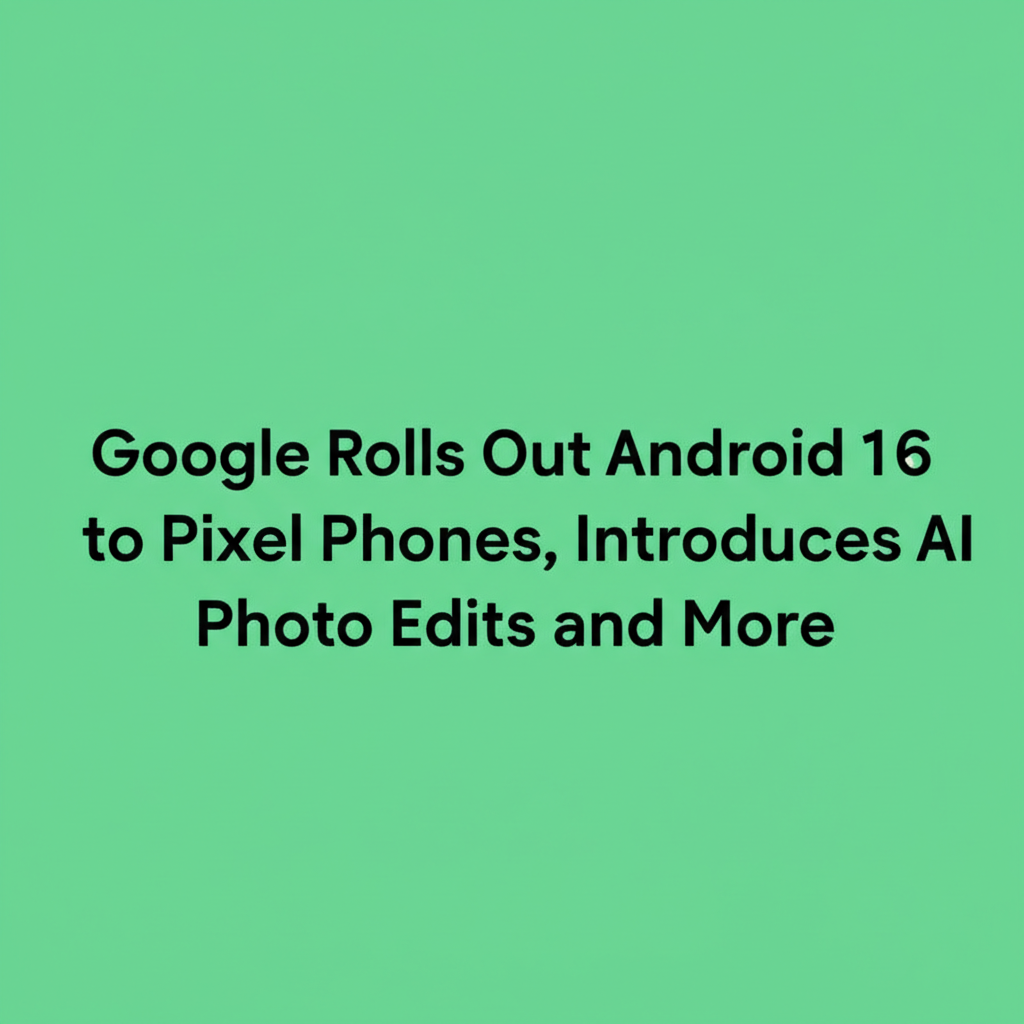Google Unleashes Android 16 and Packed Pixel Feature Drop
In the fast-paced world of mobile operating systems, innovation is key. Just a day after Apple unveiled its latest software advancements at WWDC, Google stepped into the spotlight, announcing and beginning the rollout of its own significant software upgrades for Android devices, particularly focusing on its Pixel lineup. This dual release, comprising the new Android 16 operating system and the latest quarterly Pixel Feature Drop, brings a wealth of new capabilities, enhancements, and refinements designed to improve user experience, bolster security, and integrate artificial intelligence more deeply into daily tasks.
The rollout of major operating system updates from both of the world's leading mobile platforms within such a short timeframe highlights the ongoing competition and rapid evolution in the mobile space. Google's release, starting Tuesday for eligible Pixel phones, introduces Android 16 with core system improvements and a separate, concurrent Pixel Drop delivering exclusive features tailored for Pixel hardware. This strategy allows Google to push platform-wide changes while also showcasing the unique capabilities of its first-party devices.
Android 16: A Deeper Dive into the Core OS Enhancements
Android 16 arrives with a suite of improvements that touch upon various aspects of the user experience, from visual design and notifications to security and connectivity. These are platform-level changes intended to eventually reach a wider range of Android devices beyond the initial Pixel rollout.
Visual and Notification Overhauls
One of the most noticeable changes in Android 16 is the introduction of iOS-style live notifications directly on the lock screen. This feature provides real-time updates for ongoing activities, such as delivery tracking, sports scores, or ride-sharing status, without requiring the user to unlock their phone or pull down the notification shade. This brings a dynamic, glanceable information layer to the lock screen, making it more functional and interactive.
Accompanying the functional changes is a visual refresh powered by Google's new Material 3 Expressive design language. Building upon the foundation of Material You, Material 3 Expressive aims to offer even greater personalization and dynamic theming capabilities. While the core principles of adaptive color palettes and fluid animations remain, Expressive is expected to provide developers and users with more tools to create unique and visually engaging interfaces that truly reflect individual style and preferences.
Notification management also sees improvements in Android 16. A new feature introduces forced grouping for notifications, designed to reduce clutter in the notification drawer. The system will intelligently bundle notifications from the same app or related contexts, presenting them in a more organized and digestible manner. This addresses a common pain point for users who receive a high volume of notifications throughout the day.

Enhanced Security and Privacy Features
Security remains a paramount concern for mobile users, and Android 16 introduces new capabilities aimed at safeguarding devices and personal information. These include features designed to protect against theft and scams, although specific details on how these work were not extensively detailed in the initial announcement. Such protections often involve leveraging on-device intelligence and secure hardware elements.
Furthermore, Android 16 includes an updated advanced protection mode. This mode is particularly relevant for users who may be at higher risk of targeted online attacks, such as journalists, activists, or public figures. The Advanced Protection Program typically adds extra layers of security, like stronger authentication requirements and stricter checks on app installations, and the update suggests these protections are being further integrated at the device level within Android 16.

Connectivity and Audio Improvements
Android 16 enhances audio capabilities with support for Bluetooth Low Energy (LE) audio devices. This allows users to utilize the microphones on their connected LE audio devices for calls, potentially offering better call quality than relying solely on the phone's built-in microphone, especially in noisy environments. Additionally, new native controls provide more seamless volume management for connected devices directly from the phone interface.

Productivity and Ecosystem Integration
Looking ahead, Android 16 is set to bring significant productivity enhancements to tablets later this year with desktop-style windowing support. This feature will allow tablet users to manage multiple application windows more efficiently, akin to a desktop operating system, facilitating better multitasking and workflow management on larger screens. Custom keyboard shortcuts are also planned, enabling users to define personalized hotkey combinations for quickly launching apps or executing specific actions, further streamlining tablet and potentially foldable device usage.
Messaging receives a notable upgrade with the rollout of RCS group chat support in Google Messages, available on Android 16 and other supported Android versions. RCS (Rich Communication Services) offers a more modern messaging experience compared to traditional SMS/MMS, including features like read receipts, typing indicators, and higher-quality media sharing. The addition of robust group chat features, such as the ability to select custom icons and mute notifications for specific conversations for defined periods, brings Google Messages closer to the functionality offered by dedicated messaging apps like WhatsApp or Telegram.
Ecosystem integration is also a focus. Android 16 makes it easier to manage smart home devices by allowing users to favorite devices directly within the Google Home app for quicker access. For users of Wear OS smartwatches, Google Wallet is gaining support for paying for public transit, enabling seamless tap-to-pay functionality without needing to take out their phone.
Under the Hood Improvements
Beyond the user-facing features, Android 16 includes technical improvements like support for HDR screenshots, which will capture a wider range of colors and brightness levels for more accurate image representation. Adaptive refresh rate is another key technical enhancement, allowing the display to dynamically adjust its refresh rate based on the content being displayed, leading to smoother visuals when needed (e.g., scrolling, gaming) and improved battery life during static content viewing.
Pixel Feature Drop: Exclusive Enhancements for Google's Devices
Concurrent with the Android 16 rollout, Google is releasing its latest Pixel Feature Drop, a quarterly update program that brings new capabilities specifically to eligible Pixel phones and devices. This June update introduces a mix of new features, refinements to existing ones, and expanded availability for certain functionalities.
Enhanced Communication and Customization
A new 'Pixel VIPs' widget offers a personalized way to stay connected with your most important contacts. This widget provides a quick overview of recent interactions with favorited contacts, including calls and messages. Notably, it integrates messages received through WhatsApp, offering a more unified view of communication history. The widget can also display updates like birthdays and location information, provided the contact has chosen to share this data.

AI and Accessibility Features
Artificial intelligence continues to be a major focus for Google, and the Pixel Feature Drop leverages AI in several ways. Google Photos, available on Android 16 and other supported releases, will soon offer AI-powered editing suggestions. The app will analyze images and recommend specific editing tools like 'erase' to remove unwanted objects, 'move' to reposition subjects, or 'reimagine' for more creative transformations. This makes powerful editing capabilities more accessible to average users.
Accessibility is also significantly enhanced. Pixel phones are gaining more detailed captions for video content, including livestreams. These captions go beyond simple transcription to describe non-speech sounds and vocalizations, such as indicating if someone is whispering, yawning, or clearing their throat. This provides a richer and more inclusive viewing experience for users who are deaf or hard of hearing.

The Gboard keyboard is also getting a creative boost with support for creating custom stickers using text prompts. This feature leverages generative AI to allow users to quickly create personalized stickers based on their descriptions, adding a new layer of self-expression to messaging.
For users of the Recorder app, AI-powered summaries are expanding their language support to include French and German. This feature automatically transcribes and summarizes recordings, which is invaluable for students, journalists, and professionals, making it easier to quickly grasp the key points of lectures, interviews, or meetings.

Emergency SOS satellite connectivity, a crucial safety feature, is being expanded to users in Australia. This allows Pixel users in remote areas or emergency situations without cellular service to contact emergency services via satellite.
A new battery health indicator is being introduced for users with the Pixel 8a and newer Pixel devices. This feature provides insights into the long-term health and capacity of the device's battery, helping users understand its lifespan and performance over time. It's worth noting this feature is specifically for the Pixel 8a and later, excluding the Pixel 8 and 8 Pro models at this time.
The Magnifier app on Pixel 5 and later devices receives a new accessibility feature. Users can now describe what they are looking for using voice or text input, and the app will leverage on-device intelligence to highlight the requested item in the camera view and provide haptic feedback to guide the user. This is a powerful tool for users with low vision or those who need assistance identifying specific objects in their environment.
Enterprise and Productivity Tools
The June Pixel Feature Drop also includes updates relevant to enterprise Android users. Google Wallet now supports storing corporate badges, allowing employees to use their phone for building access and other corporate identity verification needs. This streamlines the workplace experience and reduces the need for physical badges.
Integration between Google's AI model, Gemini, and Google Docs on Android is being enhanced for enterprise users. They can now use the Gemini chatbot app directly within Google Docs to summarize content, extract key insights, and translate text. This brings powerful AI assistance directly into document workflows, boosting productivity for business users.
Finally, Chrome on Android is improving its handling of PDFs with enhanced linked document viewing. This likely refers to better navigation and interaction with hyperlinks and internal document links within PDF files viewed in the Chrome browser.
The Significance of the Updates
The simultaneous release of Android 16 and the June Pixel Feature Drop underscores Google's dual-pronged approach to its mobile ecosystem. Android 16 lays the groundwork for future innovations across the vast Android landscape, bringing core improvements in design, security, and fundamental capabilities like audio and messaging.
The Pixel Feature Drop, on the other hand, serves as a showcase for Google's latest advancements, particularly in areas like AI and hardware-software integration. By rolling out cutting-edge features like AI photo editing suggestions, advanced accessibility tools, and unique widgets first on Pixel devices, Google aims to differentiate its hardware and provide compelling reasons for users to choose Pixel phones.
The heavy emphasis on AI throughout both updates, from photo editing and text generation to summarization and accessibility, highlights Google's strategy to weave artificial intelligence into the fabric of the mobile experience. These features are designed not just as standalone tools but as integrated assistants that make tasks easier, communication richer, and the device more helpful and intuitive.
Security and privacy enhancements, including advanced protection modes and anti-theft measures, reflect the increasing importance of protecting user data and device integrity in an era of sophisticated cyber threats. The focus on accessibility features demonstrates a commitment to making mobile technology usable and beneficial for everyone, regardless of their abilities.
Furthermore, the improvements in connectivity, such as Bluetooth LE Audio support and expanded satellite SOS, address fundamental aspects of mobile device functionality, ensuring better performance and safety in various scenarios.
The updates also signal Google's continued efforts to improve the Android experience on larger screens, with planned desktop-style windowing for tablets, acknowledging the growing importance of tablets and foldable devices in the Android ecosystem.
The enterprise-focused updates, including corporate badge support in Google Wallet and Gemini integration in Google Docs, show Google's push to make Android and Pixel devices more viable and powerful tools for business users, competing in a space traditionally dominated by other platforms.
Looking Ahead
The rollout of Android 16 and the June Pixel Feature Drop represents a significant moment in the evolution of Google's mobile platforms. These updates are not merely incremental changes but introduce substantial new features and improvements that will shape the user experience for millions of Android and Pixel users.
As these updates become more widely available, it will be interesting to see how users adopt the new features, particularly the AI-powered tools and the enhanced accessibility options. The success of features like RCS group chat will also depend on broader adoption across the mobile industry.
Google's strategy of combining major OS releases with targeted Feature Drops for its own hardware allows for both broad platform advancement and focused innovation on Pixel devices. This approach seems set to continue, promising a steady stream of new capabilities for Android users in the future.
The June Pixel Drop updates began rolling out on Tuesday, bringing these new features to eligible Pixel phones and devices, offering users a taste of the latest innovations from Google's software and hardware teams.