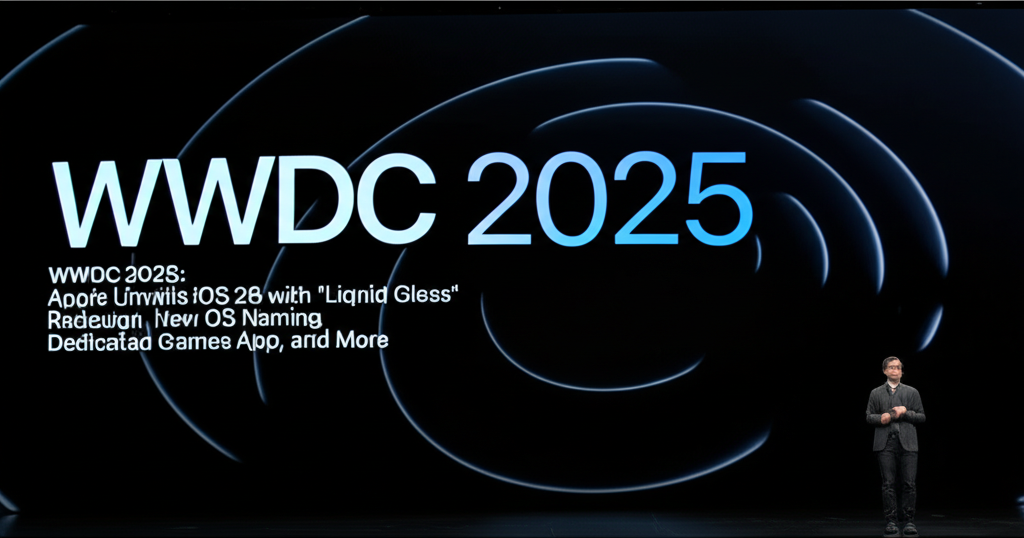WWDC 2025: A New Era of Design and Experience Unveiled
Apple's annual Worldwide Developer Conference (WWDC) is consistently a pivotal moment, setting the stage for the future of its software platforms and user experiences. WWDC 2025, kicking off on a Monday in June, continued this tradition, focusing heavily on significant software updates and introducing new technologies. As anticipated, the spotlight shone brightly on the next iteration of the iPhone and iPad operating system, officially unveiled as iOS 26.
This year's conference arrived with considerable anticipation and, arguably, pressure on Apple. Following a period where the company faced scrutiny for perceived lags in the rapidly evolving field of artificial intelligence and continued legal challenges surrounding its App Store policies, there was a palpable need to demonstrate innovation and reinforce its relationship with the developer community. Many observers felt Apple needed to make amends to developers and showcase a clear path forward, particularly in areas like AI where competitors have made significant strides. The announcements at WWDC 2025 aimed to address these points, presenting a vision centered around a bold new design language, platform unification, and enhanced user experiences across its diverse range of devices.
iOS 26: Introducing the 'Liquid Glass' Aesthetic
The most striking announcement concerning iOS 26 was undoubtedly the introduction of a completely refreshed user interface, dubbed "Liquid Glass." This marks the most dramatic visual departure for the mobile operating system since the transformative shift to the flat design of iOS 7 back in 2013. That earlier change, spearheaded by Jony Ive, moved away from the skeuomorphic design elements – the digital representations of real-world textures like leather, wood, and felt, complete with gradients and shadows – that characterized earlier versions of iOS. iOS 7 embraced a minimalist, flat aesthetic with vibrant colors, which, while eventually accepted, felt jarring to many users accustomed to the familiar, tactile feel of the older interface.
The Liquid Glass interface in iOS 26 represents a new evolution in Apple's design philosophy. It features visual elements that are described as shiny, reflective, and transparent, aiming to give the software a distinctively "glassy" look and feel. Unlike the stark flatness of iOS 7, Liquid Glass incorporates depth, translucency, and dynamic behavior that mimics the properties of physical glass. The display is designed to be translucent, allowing glimpses of content or wallpaper beneath interface elements, adding a layer of visual richness and context. A key aspect of the Liquid Glass design is its adaptability; the color and appearance of the interface are informed by the content being viewed and can dynamically adjust between light and dark environments, ensuring optimal visibility and aesthetic harmony regardless of the surroundings or the app in use.
Interactions within the Liquid Glass environment are also reimagined to feel more fluid and responsive. For instance, alerts are designed to appear and emanate from the specific point on the screen where a user taps, creating a more intuitive and spatially aware interaction model. Context menus, rather than simply appearing as static blocks, are described as expanding into scannable lists as the user scrolls and taps, suggesting a dynamic presentation that reveals information progressively and reduces visual clutter. This focus on fluid animations, contextual awareness, and a sense of depth aims to create an interface that feels both modern and highly interactive.
The impact of the Liquid Glass aesthetic extends beyond just the general interface. Both the Lock Screen and Home Screen, central hubs of the iOS experience, are receiving significant updates to align with this new visual language. This suggests users can expect redesigned widgets, notifications, and app icons that all conform to the reflective, transparent, and dynamic qualities of Liquid Glass. Furthermore, Apple indicated that native iOS apps will also be updated to adopt this new design, ensuring a consistent and cohesive look and feel across the core Apple experience.
A Unified Naming Scheme: iOS 26, macOS 26, and Beyond
Beyond the visual overhaul, WWDC 2025 also marked a significant change in how Apple names its operating systems. Moving away from the sequential numbering scheme used for years (like iOS 19, macOS 19, etc.), Apple announced a new convention that incorporates the year into the name. This means that going forward, all of Apple's major operating systems will share the year in their title: iOS 26, iPadOS 26, macOS 26, tvOS 26, watchOS 26, and visionOS 26. This change, announced as a major operating system rebrand, simplifies the naming structure and clearly ties each software release to a specific calendar year, making it easier for users and developers to identify the latest versions across the entire Apple ecosystem.
The shift to a year-based naming scheme offers several potential benefits. For users, it provides immediate clarity on which version is the most current and ensures consistency across devices. Instead of remembering disparate version numbers for different platforms, the year provides a simple, universal identifier. For developers and IT professionals, this unified naming might streamline development and deployment strategies, ensuring that discussions and documentation around the "2026" releases encompass all platforms simultaneously. It also subtly reinforces the interconnectedness of Apple's ecosystem, presenting the various operating systems not as isolated entities but as parts of a cohesive, yearly software cycle. This rebranding aligns with a trend seen in other software companies and reflects a maturity in Apple's platform strategy, emphasizing the annual rhythm of its major software releases.
Gaming Takes Center Stage with a Dedicated App
Recognizing the growing importance of gaming across its devices, Apple unveiled a significant new initiative at WWDC 2025: a dedicated Games app. This new application is designed to centralize and enhance the gaming experience on Apple platforms, providing a single hub for users to manage, launch, and engage with their games. The app aims to move beyond the current scattered approach, where games reside simply as icons on the Home Screen or within folders, and Game Center features are often buried within individual game settings or system menus.
The dedicated Games app will serve primarily as a launcher, offering a curated view of all installed games. However, its functionality extends far beyond simple organization. It will deeply integrate features previously associated with Game Center, allowing users to easily track their achievements, view leaderboards for various games, and discover new challenges. This centralization makes it much simpler for users to see their progress across different titles and compare their performance with friends.
Crucially, the new Games app also introduces robust social features designed to foster community and interaction among players. A prominent "Play Together" tab will allow users to see what games their friends are currently playing, compare scores directly within the app, and seamlessly invite friends to join multiplayer sessions. This aims to make spontaneous gaming with friends much easier and more discoverable. Additionally, a new "Challenges" feature provides a structured way for users to compete with friends in score-based showdowns, adding a competitive layer directly within the app interface. This dedicated focus on gaming, providing a central hub with integrated social and achievement features, signals Apple's commitment to making its platforms more appealing and functional for gamers and game developers alike.

Updates Across the Ecosystem: macOS, iPadOS, watchOS, visionOS, and tvOS
WWDC is not just about iOS; it's a platform for showcasing the evolution of Apple's entire software ecosystem. This year was no exception, with significant updates announced for macOS, iPadOS, watchOS, tvOS, and visionOS, many of which adopt the new Liquid Glass design language and introduce platform-specific enhancements.
watchOS 26
The software powering the Apple Watch, watchOS 26, is set to receive a substantial overhaul. Aligning with the broader design trend, watchOS 26 will feature a redesigned interface incorporating elements of Apple's new Liquid Glass operating system, suggesting a more translucent and dynamic visual experience on the small watch display. Beyond aesthetics, new interaction methods are being introduced, including an enhanced wrist-flick gesture that allows for hands-free control in certain contexts. A notable addition is a new Workout Buddy fitness feature, powered by Apple Intelligence. This AI-driven feature aims to provide more personalized and intelligent guidance during workouts, helping users optimize their training and achieve their fitness goals more effectively. This integration of AI into a core health feature highlights Apple's ongoing efforts to leverage machine learning to enhance user well-being.
tvOS 26
Apple TV's operating system, tvOS, is also getting a refresh with tvOS 26. The interface will adopt the Liquid Glass aesthetic, promising a sleek and less intrusive design that allows content to remain the primary focus. One of the most practical new features for households with multiple users is the ability to quickly jump into a specific user profile. tvOS will now present profile options each time the Apple TV wakes from sleep, making it significantly more convenient for each family member to select their profile and quickly resume watching their own shows and movies with personalized recommendations and watch history. This addresses a common pain point in shared entertainment setups. Additionally, tvOS 26 will include a fun new karaoke feature, allowing users to sing along with their favorite songs directly on their television.
macOS 26 (Tahoe)
The desktop operating system, macOS, was also a major focus. The 2026 version, codenamed Tahoe, is receiving several upgrades. Like its mobile counterparts, macOS Tahoe will incorporate the new Liquid Glass aesthetic, bringing a consistent visual style across Apple's primary computing platforms. A key functional enhancement comes in the form of an AI-powered Shortcuts app. This update is expected to make automating tasks on the Mac more intuitive and powerful, potentially allowing users to create complex workflows using natural language or receiving intelligent suggestions for automation based on their usage patterns. This represents a significant step in bringing more advanced AI capabilities directly into the core macOS user experience and productivity tools.
iPadOS 26
Continuing Apple's efforts to make the iPad a more versatile and powerful computing device, iPadOS 26 aims to make the iPad feel even more like a Mac. While specific details on how this is achieved were highlighted, one notable addition is the introduction of the Preview app to iPadOS 26. Bringing this robust utility from macOS to the iPad provides users with a comprehensive set of tools for viewing and interacting with documents and images. Features like markup using the Apple Pencil are expected to be deeply integrated, enhancing the iPad's capabilities as a creative and productivity tool. AutoFill functionality within Preview will likely streamline form filling, and the ability to export images in different formats adds valuable flexibility for managing files directly on the iPad. This move further blurs the lines between the iPad and Mac, offering users more consistent workflows across devices.
visionOS 26
Apple's spatial computing platform for the Vision Pro headset, visionOS, also received updates aimed at enhancing the user experience and expanding its capabilities. While the source mentions broader updates, the specific details highlighted focus on hardware compatibility. The Vision Pro is gaining support for a couple of new accessories, significantly expanding interaction possibilities. These include compatibility with a Logitech Muse stylus, which could offer more precise input options for creative or productivity tasks within the spatial environment. More interestingly for gamers, visionOS 26 will also support PlayStation's VR2 Sense controller, allowing users to play compatible games and experiences on the Vision Pro using a familiar and capable game controller. This addition signals Apple's intent to make the Vision Pro a more versatile entertainment platform, including support for traditional gaming input methods.
Enhancements for CarPlay and AirPods
Beyond the core operating systems, Apple also announced updates for two widely used accessory platforms: CarPlay and AirPods.
AirPods Updates
Despite some leaks suggesting more extensive gesture controls, the AirPods lineup is set to receive two key software features. One notable addition is studio-quality audio recording. This feature could significantly enhance the quality of audio captured using AirPods microphones, making them more suitable for recording voice memos, podcasting on the go, or improving audio quality in video calls. The other announced feature is a camera remote capability, allowing users to use their AirPods to remotely trigger their iPhone or iPad camera, which could be useful for taking photos or videos, especially group shots or selfies from a distance.
CarPlay Updates
Apple's in-car interface, CarPlay, is also gaining new functionality with iOS 26. Three of the biggest additions to CarPlay include support for widgets and Live Activities. Widgets will allow users to see glanceable information from supported apps directly on the CarPlay dashboard, such as weather, calendar appointments, or smart home controls, without needing to open the full app. Live Activities will bring real-time updates from apps like sports scores, delivery tracking, or workout progress directly to the CarPlay screen, keeping users informed at a glance while driving. Another useful addition is the ability to choose a "tapback" response to incoming messages directly from the CarPlay interface, allowing for quick, non-distracting replies. Users will also gain the ability to pin their favorite conversations, mirroring a feature already popular in the standard iMessage app, making it easier to access frequent contacts while using CarPlay.
Smaller, but Welcome, Feature Additions
WWDC keynotes often include a rapid-fire rundown of smaller, yet impactful, features coming to Apple's various apps and services. WWDC 2025 was no different, with several notable enhancements announced:
- Apple Wallet: The Wallet app is gaining new travel-friendly features in iOS 26. While specific details were brief, this suggests potential integrations with transit passes, hotel keys, or enhanced digital ID capabilities for travel purposes, aiming to make the iPhone an even more indispensable tool for navigating journeys.
- iMessage: The default messaging app is finally getting a feature long requested by users: polls in iMessages. This will allow group chat participants to easily create and vote on polls directly within the conversation thread, simplifying group decision-making without needing third-party apps.
- Apple Music: For music lovers and language learners, Apple Music is adding lyrics translation and pronunciation features. This will allow users to understand the meaning of lyrics in different languages and potentially learn how to pronounce them, enhancing the global accessibility and educational potential of the music streaming service.
- Apple Maps: Apple Maps is getting smarter about user routines. A new feature will allow Maps to learn your commute in iOS 26, presumably offering more proactive traffic updates, estimated arrival times, and personalized route suggestions based on your typical daily travel patterns.
Conclusion: A Focus on Design, Cohesion, and Refinement
WWDC 2025 showcased a significant evolutionary step for Apple's software ecosystem. The introduction of the 'Liquid Glass' design language represents a bold visual refresh, aiming to create a modern, dynamic, and consistent aesthetic across platforms. This design shift, coupled with the new year-based naming scheme, underscores Apple's focus on platform cohesion and a unified user experience.
Beyond the visual, the announcements delivered substantial functional improvements. The dedicated Games app is a clear signal of Apple's commitment to the gaming market, providing a much-needed central hub and enhanced social features. Updates to macOS, watchOS, tvOS, iPadOS, and visionOS bring platform-specific enhancements, from AI-powered tools and improved productivity features to better multi-user support and expanded accessory compatibility. Even smaller updates to core apps like Wallet, iMessage, Music, and Maps promise to refine daily interactions and add useful new capabilities.
While the depth of Apple Intelligence integration wasn't fully detailed in this specific overview beyond the Workout Buddy and AI Shortcuts mentions, the conference demonstrated Apple's continued investment in evolving its software. The updates collectively paint a picture of an ecosystem becoming more visually unified, functionally integrated, and intelligently personalized, setting the stage for the user experience across Apple devices in the coming year.