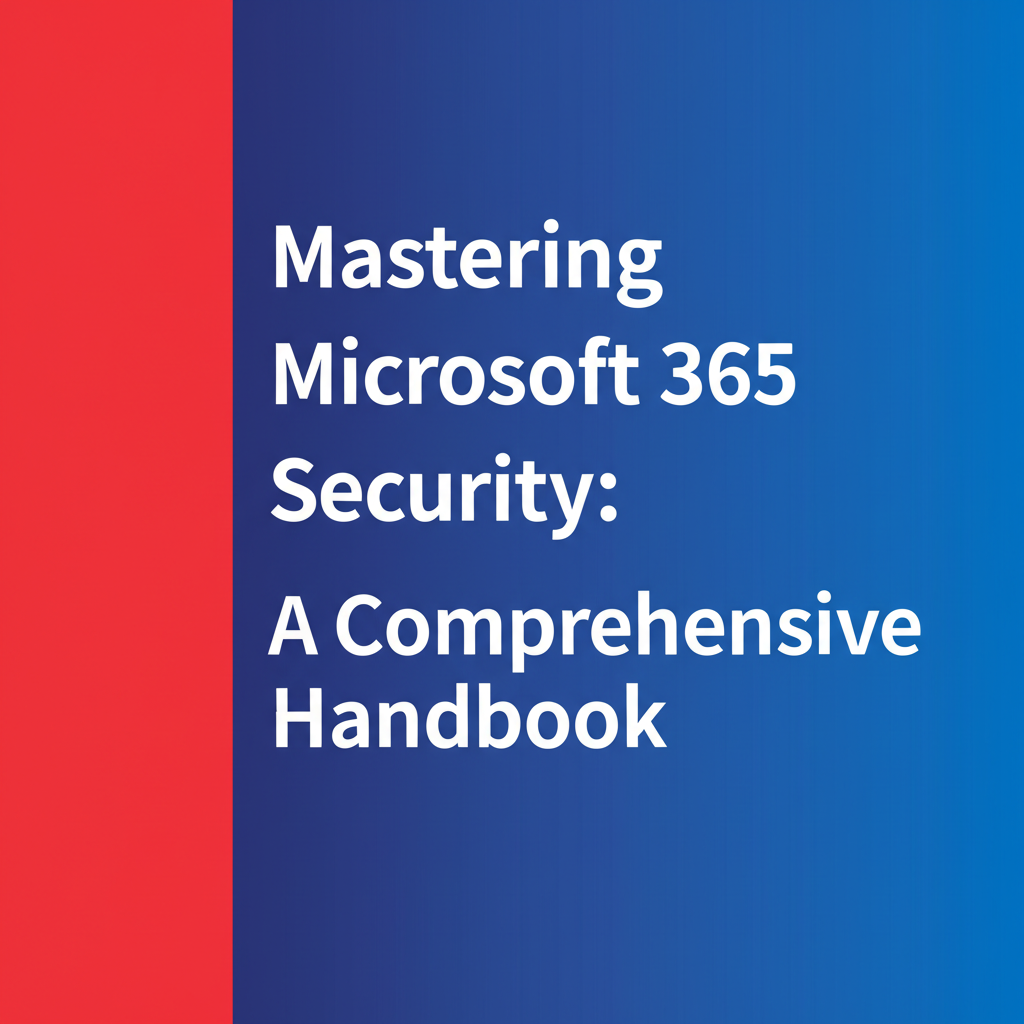Mastering Microsoft 365 Security: A Comprehensive Handbook
In today's digital landscape, Microsoft 365 (M365) has become the backbone of productivity for millions of organizations worldwide. Its suite of services, including Exchange Online, SharePoint Online, OneDrive for Business, Teams, and more, offers unparalleled collaboration and efficiency. However, this widespread adoption also makes M365 environments prime targets for cyberattacks. Securing your M365 tenant is not just a technical task; it's a fundamental requirement for protecting sensitive data, maintaining business continuity, and ensuring compliance.
This handbook serves as a guide to navigating the complexities of Microsoft 365 security. We'll explore the critical security pillars, delve into key features and configurations, and outline best practices to help you build a robust defense against evolving threats. Whether you're an IT administrator, security professional, or business leader, understanding these principles is essential for safeguarding your organization's digital assets.
The Evolving Threat Landscape for Microsoft 365
Cyber threats are constantly evolving, becoming more sophisticated and targeted. M365 environments face a variety of risks, including:
- Phishing and Spear-Phishing: Attackers impersonate trusted entities to steal credentials or deliver malware via email, often targeting high-value accounts.
- Malware and Ransomware: Malicious software can encrypt data, disrupt operations, or steal information, often spread through email attachments or malicious links.
- Data Leakage and Exfiltration: Sensitive data can be accidentally or intentionally exposed or stolen through misconfigurations, compromised accounts, or insider threats.
- Account Compromise: Weak passwords, lack of multi-factor authentication, or successful phishing attacks can lead to unauthorized access to user accounts and sensitive data.
- Insider Threats: Malicious or negligent actions by employees or contractors can lead to data breaches or system disruption.
- Configuration Errors: Misconfigured security settings in M365 services can leave doors open for attackers.
- Supply Chain Attacks: Compromises originating from third-party applications integrated with M365.
Understanding these threats is the first step in building an effective security posture. Microsoft provides a wealth of security features within the M365 suite, but their effectiveness depends heavily on proper configuration and ongoing management.
Pillars of Microsoft 365 Security
Securing M365 can be broadly categorized into several key pillars:
- Identity and Access Management (IAM): Ensuring only authorized users can access resources, with appropriate levels of privilege.
- Data Protection: Safeguarding sensitive information from unauthorized access, loss, or exfiltration.
- Threat Protection: Defending against malware, phishing, spam, and other malicious activities.
- Security Management and Monitoring: Gaining visibility into security events, managing configurations, and responding to incidents.
- Compliance and Governance: Meeting regulatory requirements and internal policies regarding data handling and security.
Let's delve into each of these pillars and the M365 features that support them.
Pillar 1: Identity and Access Management (IAM)
Identity is the new perimeter. Protecting user accounts is paramount, as a compromised identity can grant attackers access to vast amounts of data and resources.
Azure Active Directory (Azure AD) - The Foundation
Azure AD (soon to be Microsoft Entra ID) is the core identity service for M365. All user authentication and authorization for M365 services rely on Azure AD. Key security features within Azure AD include:
- Multi-Factor Authentication (MFA): This is arguably the single most effective control against account compromise. Requiring users to provide two or more forms of verification (e.g., password + mobile app approval) significantly reduces the risk of successful phishing or brute-force attacks. Implement MFA for all users, especially administrators.
- Conditional Access: Conditional Access policies are powerful tools that allow you to enforce specific access controls based on conditions like user identity, location, device state, application being accessed, and risk level. Examples include:
- Requiring MFA for access from untrusted locations.
- Blocking access from risky sign-ins.
- Requiring compliant devices for accessing sensitive data.
- Restricting access to approved client applications.
- Identity Protection: Azure AD Identity Protection automates the detection and remediation of identity-based risks. It analyzes sign-in data to detect suspicious activities (e.g., sign-ins from unfamiliar locations, impossible travel, leaked credentials) and can trigger automated responses like requiring MFA, forcing password resets, or blocking access.
- Privileged Identity Management (PIM): PIM helps manage, control, and monitor access to important resources in Azure AD, Azure, and other Microsoft Online Services. It provides just-in-time (JIT) privileged access, time-bound access, and requires approval for activating privileged roles. This minimizes the attack surface associated with standing administrative privileges.
- Access Reviews: Regularly review user access rights to ensure they still align with their job responsibilities. This helps prevent privilege creep and ensures that former employees or contractors lose access promptly.
- Password Management: Enforce strong password policies, consider passwordless authentication options (like FIDO2 security keys or Windows Hello for Business), and monitor for leaked credentials.
Conditional Access policies should be designed carefully to balance security and user productivity.
Best Practices for IAM in M365:
- Enable MFA for *all* users, especially administrators.
- Implement Conditional Access policies based on risk and context.
- Utilize Azure AD Identity Protection to detect and respond to risky sign-ins.
- Implement PIM for administrative roles.
- Regularly review user and group access rights.
- Educate users about phishing and the importance of protecting their credentials.
Pillar 2: Data Protection
Protecting the sensitive data stored and shared within M365 services like SharePoint, OneDrive, Exchange Online, and Teams is critical. Data protection involves preventing unauthorized access, leakage, and ensuring data availability.
Key M365 Data Protection Features:
- Microsoft Purview Information Protection (formerly Azure Information Protection): This service helps you discover, classify, and protect sensitive data. You can use sensitivity labels to automatically or manually classify data and apply protection actions like encryption, access restrictions, and visual markings (headers, footers, watermarks).
- Data Loss Prevention (DLP): Microsoft Purview DLP policies help prevent sensitive information from being shared inappropriately. You can define policies based on sensitive information types (e.g., credit card numbers, social security numbers) and apply rules to block, audit, or notify when such data is shared externally or internally in violation of policy across Exchange Online, SharePoint Online, OneDrive for Business, Teams, and endpoints.
- Data Lifecycle Management (DLM) and Records Management: Microsoft Purview provides tools to manage the lifecycle of data, including retention policies to keep data for compliance or business needs and deletion policies to dispose of data securely when no longer required. Records management features help organizations meet regulatory, legal, and business-critical record-keeping obligations.
- Encryption: Data in M365 is encrypted at rest and in transit by default. Microsoft manages the encryption keys. For enhanced control, customers can use Customer Key to add their own encryption layer using keys managed in Azure Key Vault.
- SharePoint Online and OneDrive for Business Security Settings: Configure sharing settings carefully. Limit external sharing where possible, use expiration dates for shared links, and monitor sharing activities. Manage site permissions and group memberships diligently.
- Teams Data Security: Understand how data is stored and protected within Teams (files in SharePoint/OneDrive, chat data in Exchange Online). Apply sensitivity labels and DLP policies to Teams content.
Best Practices for Data Protection in M365:
- Identify and classify your sensitive data using Microsoft Purview Information Protection.
- Implement DLP policies to prevent unauthorized sharing of sensitive information.
- Configure appropriate sharing settings for SharePoint and OneDrive.
- Utilize retention and deletion policies to manage data lifecycle.
- Regularly audit access to sensitive sites and files.
- Educate users on handling sensitive data securely.
Pillar 3: Threat Protection
Defending against malware, phishing, spam, and other malicious attacks requires a multi-layered approach. Microsoft 365 includes robust threat protection capabilities.
Microsoft Defender for Office 365 (MDO)
MDO (formerly Office 365 Advanced Threat Protection or ATP) provides advanced protection against email and collaboration-based threats. Key features include:
- Safe Attachments: Opens email attachments in a virtual environment to detect malicious behavior before they reach the user's inbox.
- Safe Links: Scans URLs in emails, Teams, and SharePoint/OneDrive documents at the time of click to block access to malicious websites.
- Anti-Phishing Policies: Configurable policies to detect and block phishing attempts, including impersonation detection for VIPs and domains.
- Anti-Spam and Anti-Malware Policies: Configurable filters to block unwanted and malicious email.
- Threat Investigation and Response: Tools like Threat Explorer and Automated Investigation and Response (AIR) help security teams investigate threats and automate remediation actions.
Other Threat Protection Features:
- Exchange Online Protection (EOP): The baseline email filtering service included with most M365 subscriptions, providing anti-malware and anti-spam capabilities. MDO builds upon EOP.
- Microsoft Defender for Endpoint: While not strictly part of M365 services, integrating endpoint protection is crucial. Defender for Endpoint provides advanced detection, investigation, and response capabilities on devices, which complements MDO by protecting against threats that land on endpoints.
- Secure Score: A measurement of an organization's security posture in M365, with recommendations on how to improve it by configuring security features.
Best Practices for Threat Protection in M365:
- Implement and configure MDO policies (Safe Attachments, Safe Links, Anti-Phishing).
- Regularly review and tune anti-spam and anti-malware policies.
- Monitor security reports and alerts in the Microsoft 365 Defender portal.
- Integrate endpoint security solutions like Microsoft Defender for Endpoint.
- Use Microsoft Secure Score to identify and prioritize security improvements.
- Conduct regular security awareness training for users, focusing on phishing and malware.
Pillar 4: Security Management and Monitoring
Effective security requires continuous monitoring, management, and the ability to respond quickly to incidents. M365 provides centralized portals and tools for this purpose.
Key Management and Monitoring Tools:
- Microsoft 365 Defender Portal: A unified portal for managing security across identities, endpoints, data, and cloud apps. It brings together signals from Defender for Identity, Defender for Endpoint, Defender for Office 365, and Defender for Cloud Apps.
- Microsoft Purview Compliance Portal: A central place for managing compliance features like Information Protection, Data Loss Prevention, Data Lifecycle Management, eDiscovery, and Audit.
- Unified Audit Log: Provides a searchable record of activities performed by users and administrators across various M365 services. Essential for security investigations and forensic analysis.
- Security & Compliance Reports: M365 offers various built-in reports to monitor security posture, user activity, threat detections, and compliance status.
- Microsoft Sentinel: A cloud-native Security Information and Event Management (SIEM) and Security Orchestration, Automation, and Response (SOAR) solution. It can ingest logs from M365 and other sources to provide centralized security monitoring, threat detection, and automated response capabilities.
Best Practices for Security Management and Monitoring:
- Familiarize yourself with the Microsoft 365 Defender and Purview Compliance portals.
- Regularly review the Unified Audit Log for suspicious activities.
- Monitor security reports and dashboards.
- Utilize Microsoft Secure Score to track progress and identify areas for improvement.
- Consider integrating M365 logs with a SIEM/SOAR solution like Microsoft Sentinel for centralized visibility and automation.
- Establish clear incident response plans and procedures.
Pillar 5: Compliance and Governance
Meeting regulatory requirements (like GDPR, HIPAA, CCPA) and internal governance policies is a critical aspect of M365 security. Microsoft provides features to help organizations achieve and demonstrate compliance.
Key Compliance Features:
- Compliance Manager: A workflow-based service in the Microsoft Purview compliance portal that helps you manage your organization's compliance posture. It provides pre-configured assessments for various regulations and industry standards, actionable recommendations, and scoring to track progress.
- eDiscovery: Tools to search for and collect electronic data for legal or investigative purposes. Core eDiscovery and Advanced eDiscovery provide capabilities for preserving, collecting, analyzing, and exporting content in response to legal holds and eDiscovery requests.
- Communication Compliance: Helps detect and act on inappropriate messages in M365, supporting efforts to meet regulatory compliance requirements.
- Insider Risk Management: Helps detect, investigate, and act on malicious and inadvertent activities by users that could pose a risk to the organization.
- Audit (Premium): Provides longer retention of audit logs and access to intelligent insights and automated investigations.
Best Practices for Compliance and Governance:
- Understand the regulatory and industry compliance requirements applicable to your organization and data.
- Utilize Compliance Manager to assess your compliance posture and track progress.
- Implement data retention and deletion policies based on compliance needs.
- Configure DLP policies to protect data types relevant to regulations.
- Establish eDiscovery procedures and utilize the M365 tools effectively.
- Consider Communication Compliance and Insider Risk Management based on your organization's risk profile.
Securing Specific Microsoft 365 Services
While the pillars above apply broadly, each M365 service has specific security considerations.
Exchange Online Security
Email remains a primary attack vector. Beyond MDO and EOP:
- Configure strong anti-spam and anti-malware policies.
- Implement DMARC, DKIM, and SPF records for your domains to prevent email spoofing.
- Use mail flow rules (transport rules) for specific security requirements (e.g., blocking certain attachment types, adding disclaimers to external emails).
- Monitor mailbox access and audit logs for suspicious activity.
SharePoint Online and OneDrive for Business Security
These services are repositories for vast amounts of data.
- Carefully manage site collections, groups, and user permissions. Avoid granting excessive permissions.
- Configure external sharing settings restrictively based on business needs. Use 'Specific people' links with expiration dates where possible.
- Implement sensitivity labels and DLP policies on sites and libraries.
- Monitor sharing activities and access logs.
- Regularly review site ownership and membership.
Microsoft Teams Security
Teams is a hub for communication and collaboration, integrating with other M365 services.
- Understand how data is stored (files in SharePoint/OneDrive, chat in Exchange Online).
- Apply sensitivity labels to Teams meetings and channels to enforce policies on content and membership.
- Configure guest access settings carefully. Review guest users regularly.
- Utilize meeting options to control who can present, bypass the lobby, and record meetings.
- Implement DLP policies for chat and channel messages.
Leveraging Microsoft Secure Score
Microsoft Secure Score is an invaluable tool for understanding and improving your M365 security posture. It provides a numerical score based on your configuration of security features compared to Microsoft's recommended best practices. Higher scores indicate a better security posture.
Secure Score offers:
- Visibility: A snapshot of your current security configuration.
- Guidance: Specific, actionable recommendations (Improvement Actions) on how to increase your score.
- Benchmarking: Compare your score to organizations of similar size.
- Tracking: Monitor your progress over time.
Regularly reviewing and implementing the recommendations from Secure Score is one of the most effective ways to enhance your M365 security.
The Role of Third-Party Security Solutions
While Microsoft 365 offers a comprehensive suite of security features, organizations may choose to augment their security posture with third-party solutions. These solutions can provide:
- Enhanced Visibility: Deeper insights into user activity, data flows, and configurations across M365 and other SaaS applications.
- Automated Remediation: Capabilities to automatically detect and fix misconfigurations or policy violations.
- Advanced Threat Detection: Specialized detection engines for specific threat types or attack patterns.
- Data Security Posture Management (DSPM): Tools focused on discovering, classifying, and securing sensitive data across various cloud services, including M365.
- SaaS Security Posture Management (SSPM): Solutions designed to continuously monitor and manage the security configuration and risk of SaaS applications like M365.
When considering third-party tools, evaluate how they integrate with and complement Microsoft's native capabilities. They should ideally provide value by filling gaps, offering greater automation, or providing a unified view across multiple cloud services.
Implementing a Security Strategy: A Step-by-Step Approach
Securing M365 is an ongoing process, not a one-time task. Here's a suggested approach:
- Assess Your Current Posture: Use Microsoft Secure Score and conduct audits to understand your current security configuration and identify weaknesses.
- Identify Your Sensitive Data: Understand what sensitive data you store in M365 and where it resides.
- Define Security Policies: Establish clear policies for identity, data handling, external sharing, device access, etc., aligned with business needs and compliance requirements.
- Implement Core Security Controls: Prioritize foundational controls like MFA for all users, Conditional Access policies, and basic threat protection (EOP/MDO).
- Configure Data Protection: Deploy sensitivity labels and DLP policies based on your data classification.
- Harden Service Configurations: Review and adjust security settings for Exchange Online, SharePoint Online, Teams, etc., based on best practices and your policies.
- Establish Monitoring and Alerting: Set up monitoring using the M365 Defender portal, audit logs, and potentially a SIEM. Configure alerts for critical security events.
- Educate Your Users: Provide regular security awareness training, focusing on phishing, data handling, and secure collaboration practices.
- Regularly Review and Update: Security is dynamic. Periodically review your configurations, policies, and incident response plans. Stay informed about new M365 security features and evolving threats.
- Test Your Defenses: Conduct security assessments or penetration tests to identify potential vulnerabilities.
Common Pitfalls to Avoid
Organizations often make mistakes that undermine their M365 security:
- Not Enabling MFA for Everyone: Leaving any user without MFA is a significant risk.
- Over-Granting Permissions: Assigning excessive administrative or data access privileges.
- Ignoring Secure Score Recommendations: Failing to act on the actionable insights provided by Microsoft.
- Neglecting External Sharing Settings: Leaving sharing too open can lead to data leakage.
- Lack of User Training: Users are often the first line of defense; they need to be informed and vigilant.
- Assuming Default Settings Are Sufficient: Default M365 security settings are a baseline; they need to be configured to meet specific organizational needs and risk profiles.
- Failing to Monitor and Respond: Having security features is one thing; actively monitoring alerts and having a plan to respond to incidents is another.
Conclusion
Securing your Microsoft 365 environment is a continuous journey that requires a strategic approach encompassing identity, data, threat protection, management, and compliance. By understanding the threat landscape, leveraging the powerful security features built into M365, implementing best practices, and maintaining vigilance, organizations can significantly reduce their risk profile and protect their valuable data and operations in the cloud.
This handbook has provided an overview of the key areas and tools available. We encourage you to dive deeper into the specific configurations and policies relevant to your organization's unique requirements and risk tolerance. Stay informed, stay proactive, and make M365 security a top priority.