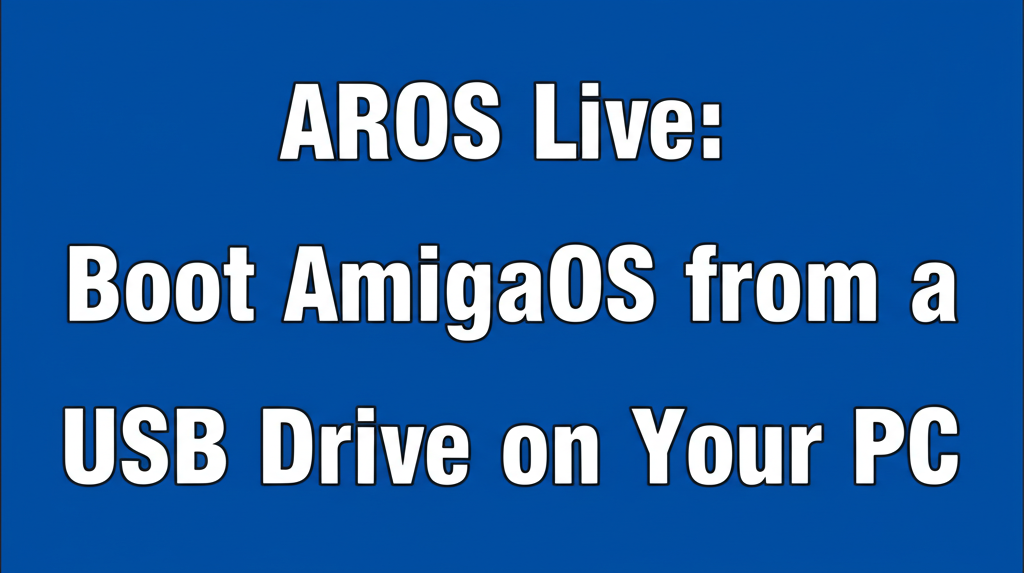Experience the Amiga Era: AROS Live Brings USB-Bootable AmigaOS to Your PC
For decades, the Amiga computer held a special place in the hearts of enthusiasts, celebrated for its groundbreaking multitasking operating system, vibrant graphics, and superior sound capabilities. While Commodore's original hardware faded into history, the spirit of AmigaOS lives on through various projects. Among the most significant is AROS, the AROS Research OS, a Free and Open Source Software (FOSS) recreation that aims to be source-compatible with the classic AmigaOS 3.1.
AROS has been a quiet but persistent force in the retro computing scene for 30 years, diligently evolving across multiple architectures. While Linux, the BSDs, and even Haiku often capture more mainstream attention, AROS maintains a dedicated community focused on preserving and advancing the Amiga paradigm. Recent developments include a new x86-64 port released in April, joining existing ports for x86-32, Motorola 68000, PowerPC, and Arm processors. Downloads for the 64-bit version are already available, with more comprehensive distributions expected to follow. Keeping track of these advancements is made easier by resources like the AROS News site, which regularly details project progress.
AROS Live: The Instant Amiga Experience
This month marks a particularly exciting release: a new portable distribution designed to boot and run entirely from a USB key. Dubbed AROS Live, this distribution offers a convenient way to explore the AROS environment without the need for installation, much like a live Linux distribution. The downloadable image is approximately 3.2 GB, expanding to a 16 GB disk image. For optimal performance, using a USB 3.0 flash drive is recommended.
The appeal of a live USB distribution is immediate accessibility. Users can simply write the image to a USB drive, boot their PC from it, and instantly be transported into the AROS desktop environment. A demo video showcasing AROS Live in action features the top-down shooter BOH and the Odyssey web browser, demonstrating its capability to run applications.
Initial testing on a modern UEFI laptop confirmed that AROS Live boots successfully and runs smoothly, providing a full graphical desktop experience complete with numerous bundled applications, games, and demos. However, it's worth noting that the shutdown process encountered issues during testing, resulting in a crash.
The Clever Implementation Behind AROS Live
While AROS Live presents itself as a direct-booting AmigaOS experience, a bit of detective work reveals a clever underlying mechanism. It turns out the USB key image is, in fact, a live Linux distribution. Specifically, it's an ext4 drive containing a copy of Ubuntu 25.04, configured with the i3 window manager. Upon booting, Ubuntu automatically logs in a user named aros and then launches QEMU, a popular machine emulator and virtualizer, in full-screen mode to boot AROS inside the virtual machine. The scripts orchestrating this process are written in Polish, but their general function is discernible.
This approach, while technically a 'cheat' from a bare-metal perspective, is highly effective. It leverages the broad hardware compatibility of Linux to provide a seamless booting experience on a wide range of modern PCs, circumventing the complexities of developing native drivers for diverse contemporary hardware within AROS itself. The end result is a functional, portable AROS environment – specifically, the AROS One x86 distribution – pre-configured with a rich collection of software, ready to be explored directly from the USB drive.

AROS has a full graphical desktop, loads of demos and applets, and runs direct from a USB key – click to enlarge
A Look Back: The Legacy of AmigaOS
To fully appreciate AROS, it's helpful to understand the context of the original AmigaOS. Released 40 years ago for the Motorola 68000-based Amiga, AmigaOS was revolutionary for its time. It offered features that were well ahead of its mass-market competitors, including:
- Color graphics and advanced sound capabilities.
- A graphical desktop user interface (GUI).
- Full preemptive multitasking, a feature not commonly found in consumer operating systems of that era.
Commodore's final release was AmigaOS 3.1 in 1994, shortly before the company's demise. The subsequent history of the Commodore and Amiga brands, along with their intellectual property and software, has been complex and often contentious. Different entities have acquired various parts of the legacy, leading to ongoing legal disputes, as documented on sites like Amiga Documents.
AROS navigates this tangled landscape by being a completely independent, ground-up reimplementation. It is entirely FOSS and aims for source-level compatibility with AmigaOS 3.1, rather than binary compatibility. This distinction is crucial because original Amiga apps were compiled for the Motorola 68000 processor. Since AROS primarily runs on x86 hardware (and other architectures), it cannot natively execute 68000 code. This lack of binary compatibility, while preventing direct execution of old binaries without emulation, also gives AROS developers more freedom to evolve the OS without being strictly tied to the precise behaviors of the original 68000 code.
Exploring the AROS Environment
Despite its roots in the mid-1980s, AROS is a surprisingly complete operating system by modern standards. It features:
- An Amiga shell-compatible command line interface.
- Wanderer, its desktop GUI.
- A functional network stack.
- Drivers for modern peripherals like USB devices.
The platform benefits from decades of software development for the original Amiga, offering a wealth of applications including text editors, graphics packages, and file managers. Even big-name products like WordPerfect were available for the Amiga in its heyday, and while not all classic applications run natively on AROS, many can be used via emulation.
A Unique User Interface
One of the most striking aspects of exploring AROS is its user interface, which predates many conventions we take for granted in modern operating systems like Windows, macOS, or Linux desktops. AmigaOS emerged before the widespread adoption of UI patterns established by OS/2, Windows 3, or NeXTstep. Consequently, its desktop environment feels distinct.
While there's a faint resemblance to classic MacOS in some elements, the overall experience is unique. A status bar across the top of the screen, reminiscent of iOS or GNOME, displays information like free memory. Right-clicking this bar reveals the menu bar for desktop applications. Drive icons appear on the desktop, arranged vertically from the top-left.
File navigation is another area where AROS diverges from modern norms. It utilizes multiple windows for browsing directories, and notably, there is no tree view of folders – a concept that hadn't become standard in GUIs when AmigaOS was designed. Each window includes a path entry box. A downward-pointing button at the end of this box takes you *down* a level towards the root directory. This is the reverse of the 'up' to parent directory convention common today, but it follows its own logical structure, viewing the root as the base of a tree.
These differences highlight a general point: exploring AROS requires a willingness to relearn basic interactions and mechanisms. Standard PC keystrokes like Alt+F4 for closing windows or Mac shortcuts like Cmd+W simply don't work. It's an exercise in stepping back in time and understanding a different approach to desktop computing.
Challenges and Comparisons
The original AmigaOS, despite its innovations, faced challenges. Its core design made it difficult to fully leverage advancements in later Motorola 68k chips, such as the memory management unit in the 68030. While AROS implements multitasking, it is still a complex system, and stability can be an issue, as evidenced by crashes encountered during testing.
Compared to some alternative PC operating systems that have emerged more recently, such as the C++-based Unix-like Serenity OS or the Rust-based Redox OS, AROS feels remarkably complete and mature. It benefits from a long history and an established community of developers, both for AROS itself and for the wealth of older Amiga applications that can run under emulation. Its native GUI desktop makes it significantly more approachable for point-and-click navigation than command-line focused systems or more esoteric projects like the Plan 9 fork 9front.
In some ways, AROS on x86 hardware is reminiscent of RISC OS, another unique desktop OS with roots in the 1980s (developed by Acorn Computers). However, RISC OS primarily runs on Arm-based hardware like the Raspberry Pi, whereas AROS targets common PC hardware, making it accessible to a broader audience without requiring specialized kit.
Beyond AROS: Other Paths to the Amiga Feeling
The Amiga legacy isn't confined solely to AROS. Offshoots of the original AmigaOS and new hardware continue to appear. Apollo Computer, known for FPGA accelerators for classic Commodore machines, also produces standalone devices running ApolloOS, which is based on the 68000 version of AROS. These were announced back in 2017. Additionally, PowerPC-based Amiga hardware running AmigaOS 4.1 is still available, though these machines cater to a niche market and come with a higher price tag, placing them beyond a casual 'toy budget' for many.
More budget-friendly options for experiencing classic Amiga games and software include devices like TheA500 mini from Retro Games Ltd. This small Arm-based emulator is primarily designed for gaming, featuring a non-functional keyboard. A slightly more expensive alternative is the A600GS from AmigaKit, which also uses an Arm board for emulation but is designed to work with external USB peripherals. Both companies are reportedly developing more ambitious devices, suggesting continued interest in bringing the Amiga experience to modern users.
Exploring the AROS Ecosystem
Just like Linux, AROS has multiple distributions offering different configurations and bundled software. AROS Live is based on AROS One, its parent distribution. Other notable distributions include Tiny AROS and the less recently updated Icaros, which is specifically designed to run under VMware.
For anyone curious about the Amiga's legacy, whether you owned one in the late 20th century or simply admired it from afar, AROS Live provides an excellent, low-barrier-to-entry way to dive in. It's a journey into a unique computing environment, offering a blend of nostalgia and technical exploration. The ability to boot it directly from a USB drive makes it easy to try without altering your existing system. While it may not replace your daily driver OS, it offers a fascinating glimpse into a pivotal moment in computing history and the ongoing efforts to keep that history alive and evolving.
Exploring AROS is fun, it's nostalgic, and there's a wealth of software and concepts to discover within its distinctive desktop and command-line environments. It stands as a testament to the enduring appeal of the Amiga and the power of FOSS communities to reimplement and preserve computing history.