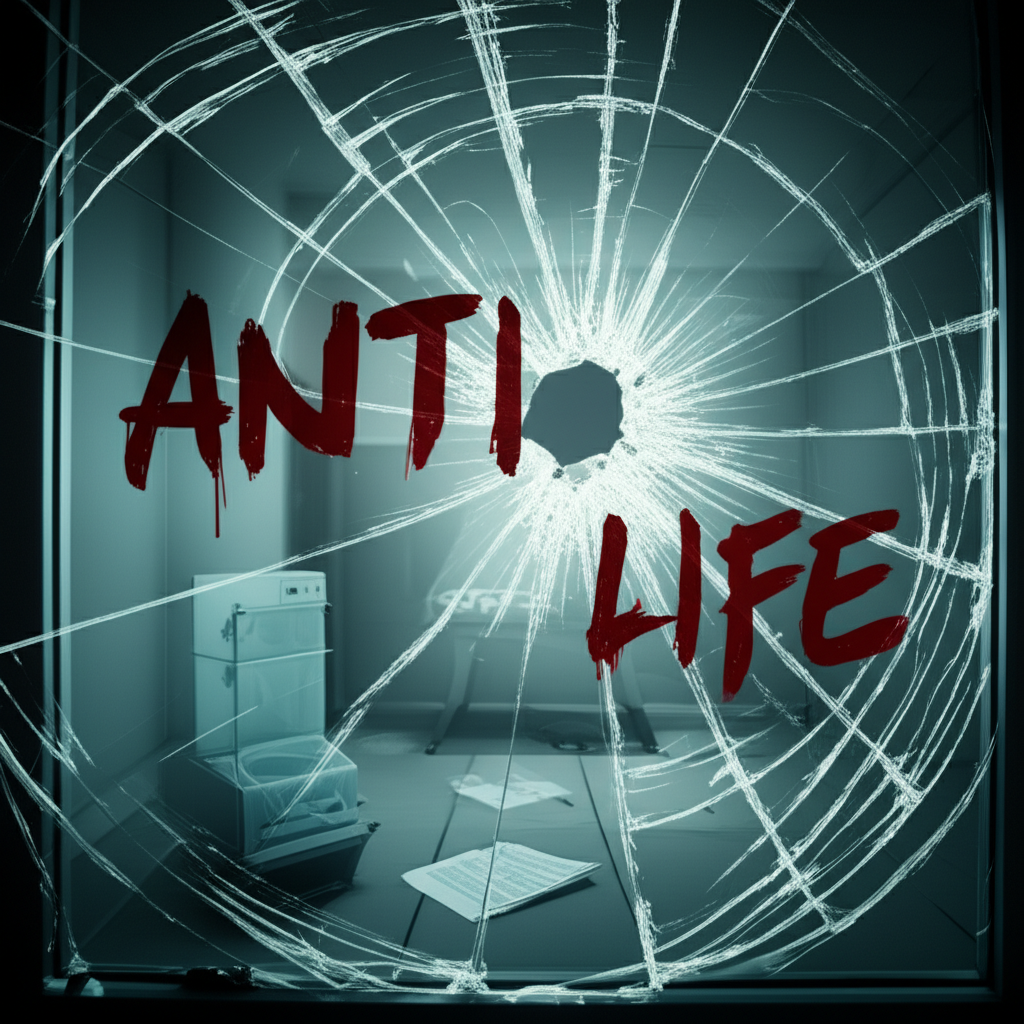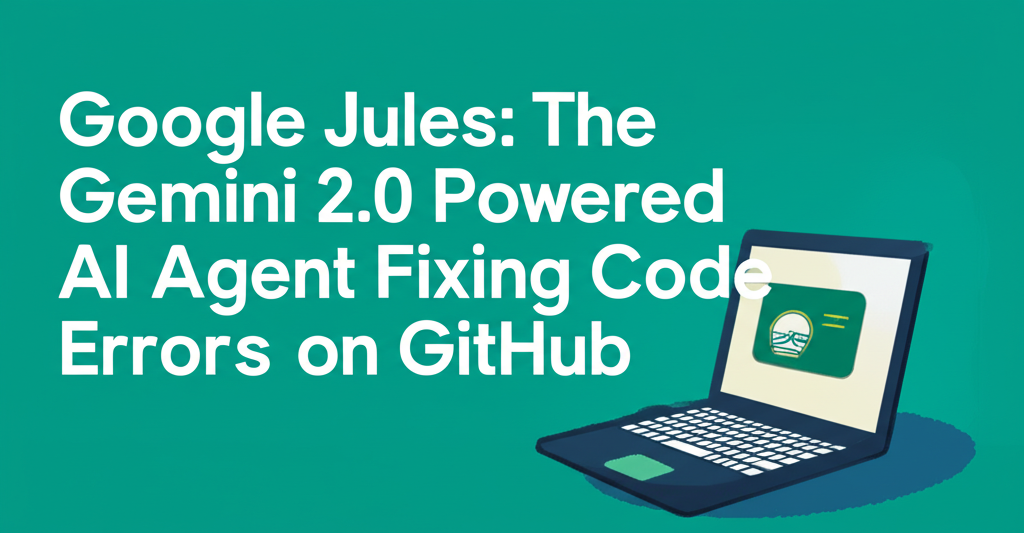Microsoft's Vision: AI Agents, MCP, and Windows ML Reshape the Future of Windows
Imagine a world where your computer doesn't just respond to commands but proactively understands and executes complex tasks across different applications on your behalf. This isn't science fiction; it's the future Microsoft is building for Windows, a future heavily influenced by the rapid advancements in artificial intelligence. At its developer-focused Build 2025 conference, Microsoft pulled back the curtain on several key initiatives designed to deeply integrate AI into the very fabric of the Windows operating system, promising a fundamental shift in how we interact with our PCs.
Central to this vision is the concept of "AI agents" – intelligent bots capable of connecting to and manipulating applications running on your local machine. This goes far beyond the conversational AI we're familiar with today. Instead of merely providing information or generating text, these agents are designed to take action, automating workflows and performing tasks that currently require manual user input across multiple programs.
This ambitious undertaking is underpinned by the Model Context Protocol (MCP), an open-source standard originally developed by Anthropic, the company behind the Claude AI model. MCP provides a structured way for AI applications to communicate with other software and web services. Microsoft's plan is to extend this protocol to the Windows environment, allowing AI agents to discover and interact directly with compatible desktop applications.
The implications are profound. Picture telling a chatbot, like Copilot or potentially others like ChatGPT or Perplexity, to "Open this document in Word, find all instances of 'project deadline', and create a summary report in Excel." Instead of you manually opening Word, searching, copying data, opening Excel, and pasting/formatting, the AI agent, with your explicit permission, could potentially execute this entire sequence of actions by communicating directly with the Word and Excel applications via MCP.
The Mechanics of AI Agents on Windows: How MCP Enables Application Interaction
The idea of AI controlling your computer isn't entirely new. Early attempts often relied on techniques like screen scraping and simulating mouse clicks or keyboard inputs. While functional for simple tasks, this approach is fragile, easily broken by changes in user interface design, and lacks a deep understanding of the application's underlying structure or data.
Microsoft's proposed MCP-based solution represents a significant leap forward. By enabling applications to expose themselves as MCP servers, developers can create a standardized interface that AI agents can understand and interact with programmatically. This allows for more robust, efficient, and context-aware automation.
Think of it like this: instead of watching you use a complex piece of software and trying to mimic your actions pixel by pixel, the AI agent is given a set of instructions or capabilities that the application explicitly provides through the MCP interface. The AI can then request the application to perform specific functions, retrieve data, or modify settings in a structured and reliable manner.
For developers, this means building support for MCP into their Windows applications. Microsoft demonstrated this potential by showing Copilot interacting with the Windows Subsystem for Linux (WSL) to install a Linux distribution and configure software within it. This highlights the power of the approach: the AI agent can abstract away the complexity of command-line interfaces or intricate application menus, allowing users to achieve results through natural language requests.
Microsoft envisions a future where a wide range of applications, from productivity suites like Microsoft 365 to creative tools like Photoshop and entertainment platforms like Spotify, could potentially support MCP. The success of this vision, however, hinges on developer adoption. Application developers must actively choose to build MCP server capabilities into their software for the AI agent ecosystem on Windows to flourish.
User Control and Permissions: Navigating the AI Agent Landscape
The prospect of AI agents having the ability to control applications on your PC naturally raises questions about user control and security. Microsoft is acutely aware of these concerns and outlined several safeguards at Build 2025:
- Explicit Permission Required: An AI agent will always need your explicit permission before connecting to and interacting with an application, even if the application supports MCP. This ensures that you remain in control of which applications AI agents can access.
- Granular Settings: Windows will include a dedicated settings page where users can manage AI agent permissions on an app-by-app basis. This allows you to enable or disable the feature for specific applications according to your preferences and trust levels.
- Developer Opt-in: Only applications whose developers have actively chosen to implement MCP support will be available for AI agent interaction. This prevents AI agents from attempting to control incompatible or legacy software.
- User-Initiated Actions: AI agent actions will not happen automatically in the background. They will only be performed when you specifically request the AI to complete a task involving an application.
These measures are designed to provide users with transparency and control over how AI agents interact with their digital environment. However, the rapid evolution of AI technology means that security considerations are paramount and require continuous attention.
The AI-PC Security Factor: Trusting Agents with Your Digital Life
Allowing an AI agent to operate applications on your behalf introduces a new layer of security and privacy challenges. If an agent is executing commands or manipulating data directly, how can you be sure it's doing exactly what you intended and not inadvertently causing harm or accessing sensitive information it shouldn't?
Microsoft addressed these concerns in a detailed blog post accompanying the Build announcements, outlining their approach to securing the Model Context Protocol. Key aspects include ensuring the AI agent is transparent about the actions it takes, allowing users to audit the agent's activity after the fact. While auditing is a crucial step, it still means the user is reacting to actions already taken, highlighting the need for robust preventative measures and clear communication from the AI agent about its planned steps.
The cautious approach Microsoft seems to be taking with the rollout of these AI agent capabilities, initially providing early previews to developers, stands in contrast to the controversy surrounding the Windows Recall feature announced at Build 2024. Recall, which aimed to create a searchable photographic memory of everything users did on their PC, faced significant backlash from security experts over potential data privacy and security risks. The feature was subsequently delayed and revised, demonstrating the importance of public and expert scrutiny in the development of powerful, privacy-sensitive AI features.
The lessons learned from the Recall experience appear to be influencing Microsoft's strategy for AI agents. By emphasizing explicit user permission, granular controls, and developer opt-in, Microsoft is attempting to build a framework that prioritizes user agency and trust from the outset. However, the complexity of potential interactions between AI agents and a vast ecosystem of applications means that ongoing vigilance and security innovation will be essential.
Beyond the NPU: Democratizing AI Features with Windows ML and AI Foundry
Another significant announcement at Build 2025 addressed a growing point of contention regarding Microsoft's previous AI strategy: the perceived limitation of local AI features to Copilot+ PCs equipped with powerful Neural Processing Units (NPUs). While NPUs are designed for efficient AI acceleration, restricting features solely to these new machines alienated users with powerful existing hardware, including high-end gaming PCs with capable GPUs and even modern CPUs.
Critics argued that this NPU-centric approach not only limited the availability of useful AI features but also discouraged developers from building AI-powered applications for the broader Windows user base. If AI features could only run on a small subset of new devices, the incentive for developers to invest in building them was diminished.
Microsoft's announcements at Build 2025 signal a clear pivot away from this restrictive model. The introduction of Windows ML provides a new runtime designed to enable AI software to run efficiently on a wide variety of Windows PC hardware. This includes not only NPUs but also high-performance GPUs and standard CPUs. Windows ML aims to provide a single, unified framework that developers can target, abstracting away the complexities of writing code for different hardware architectures from NVIDIA, AMD, Intel, and Qualcomm.
This move is a win for both developers and users. Developers can now build AI features with the confidence that they will run on a much larger installed base of Windows PCs. For users, it means that the benefits of local AI processing – such as enhanced privacy (data stays on your device) and potentially faster performance (no cloud latency) – will become accessible on a wider range of existing and future machines.
Complementing Windows ML is the Windows AI Foundry, described as an evolution of the previous Windows Copilot Runtime. While not explicitly stated during the main keynote, the implication is clear: AI features previously exclusive to Copilot+ PCs are likely to become available on a broader spectrum of Windows hardware through this new framework.
This strategic shift towards hardware agnosticism for local AI processing is crucial for fostering a vibrant AI application ecosystem on Windows. By opening up AI development to a wider range of hardware capabilities, Microsoft is encouraging innovation and ensuring that the benefits of AI are not confined to a premium tier of devices.
The Broader Implications: Reshaping User Experience and Developer Opportunities
The combined announcements regarding AI agents via MCP and the hardware democratization through Windows ML and AI Foundry paint a compelling picture of the future of Windows. This isn't just about adding AI features; it's about fundamentally rethinking the user interface and the relationship between the user, the operating system, and applications.
For users, the promise is a more intuitive and powerful computing experience. Instead of navigating complex menus or remembering specific commands, users could potentially interact with their PC through natural language, delegating multi-step tasks to intelligent agents. This could significantly boost productivity, especially for complex workflows involving multiple applications.
Consider scenarios like managing your digital life: an AI agent could help organize files, manage emails, schedule meetings, and even interact with web services, all orchestrated through simple conversational prompts. For creative professionals, agents could automate repetitive tasks in design software. For developers, agents could assist with coding, debugging, and system administration, as demonstrated by the WSL example.
For developers, these changes represent both a challenge and an opportunity. The challenge lies in adapting existing applications to support the MCP protocol and leveraging the new Windows ML framework. This requires investment in understanding and implementing these new technologies.
However, the opportunity is immense. By making their applications accessible to AI agents, developers can unlock new modes of interaction and automation, potentially reaching users who might find traditional interfaces cumbersome. Furthermore, the ability to build local AI features that run on a wide range of hardware opens up a much larger market for AI-powered applications.
The Windows AI Foundry, as a central hub for AI development resources and tools, is intended to support developers in navigating this evolving landscape. By providing a unified platform and resources, Microsoft aims to lower the barrier to entry for building sophisticated AI applications on Windows.
Challenges and the Road Ahead
While the vision presented at Build 2025 is exciting, realizing it fully will involve overcoming several challenges. Developer adoption of the MCP protocol is critical. Without widespread support from application developers, the utility of AI agents will be limited to a small number of compatible programs.
Security and privacy remain paramount concerns. As AI agents gain more capabilities and access to user data and applications, ensuring robust security measures and maintaining user trust will be an ongoing process. Microsoft's focus on permissions and auditing is a good start, but the potential for novel threats or unintended consequences in complex interactions needs continuous monitoring and mitigation.
The performance and reliability of AI features running on diverse hardware configurations also need to be proven at scale. While Windows ML aims to simplify this, optimizing AI models to run efficiently on everything from low-power NPUs to high-end GPUs is a complex technical challenge.
Finally, the user experience needs to be carefully designed. While natural language interaction is powerful, users need clear feedback on what the AI agent is doing, the ability to easily intervene or correct actions, and confidence that the agent is acting reliably and safely.
Conclusion: A Transformative Era for Windows
Microsoft's announcements at Build 2025 signal a clear and ambitious direction for Windows: a future where AI is not just an add-on feature but a core component of the operating system, enabling new levels of automation and interaction. The integration of AI agents via the Model Context Protocol promises a fundamental shift in how users interact with applications, moving towards a more intuitive, task-oriented approach.
Equally significant is the move to democratize local AI processing through Windows ML and the Windows AI Foundry, ensuring that powerful AI features are accessible on a wider range of hardware. This strategic pivot is essential for fostering a vibrant developer ecosystem and bringing the benefits of AI to the vast Windows user base.
While challenges related to developer adoption, security, and user experience remain, the vision presented by Microsoft is compelling. If successful, these initiatives could redefine the personal computing experience, making Windows PCs more powerful, intuitive, and capable than ever before. The journey towards this AI-centric future for Windows has just begun, and its evolution will be fascinating to watch.