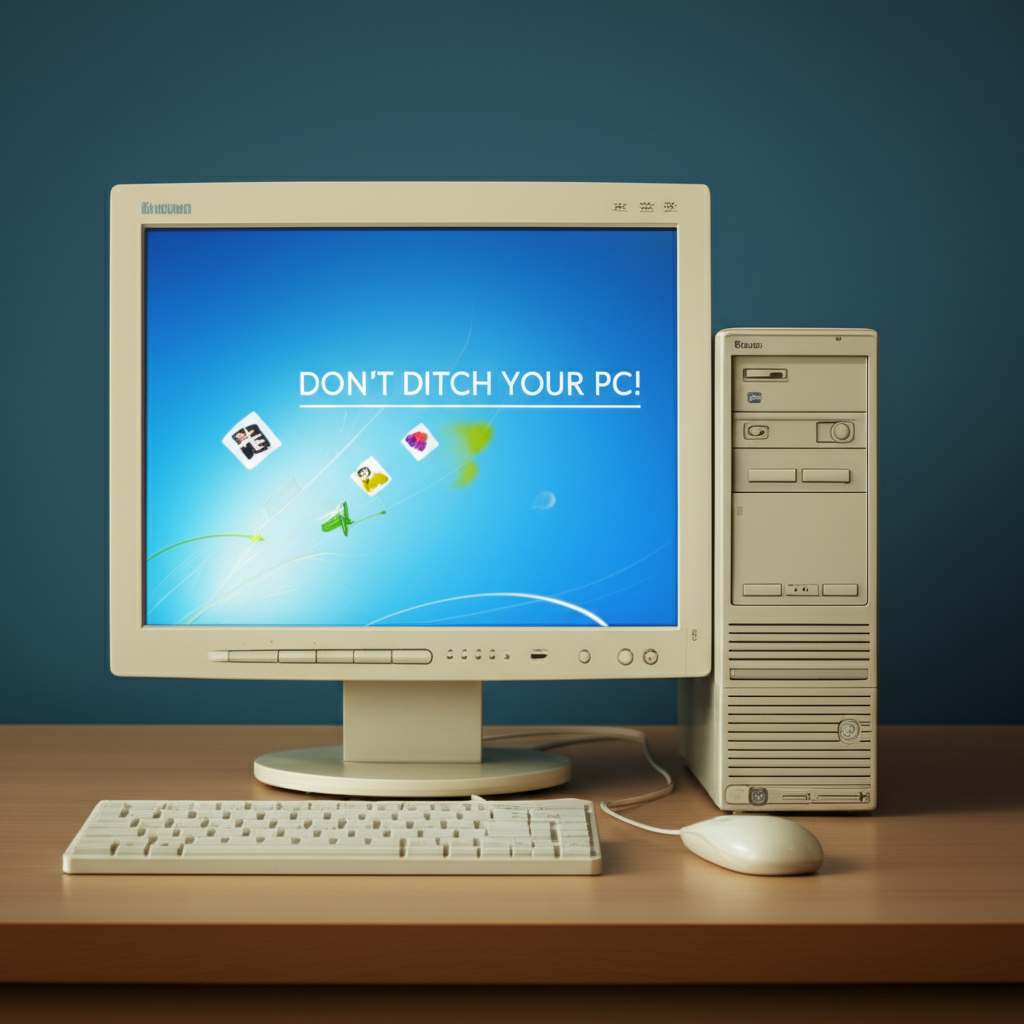Don't Ditch Your PC: Alternatives to Windows 10 End-of-Life Upgrade
As Windows 10 approaches its end-of-life date, many users are faced with a critical decision: upgrade their hardware or find an alternative solution. The good news is that you don't necessarily need to buy a new computer. A growing movement is advocating for the use of Linux distributions and ChromeOS Flex to extend the life of older PCs, reduce e-waste, and keep perfectly functional machines running smoothly.
The 'End of 10' Campaign: A Beacon of Hope
The 'End of 10' campaign is a collaborative initiative designed to inform users about their options beyond purchasing new hardware. The campaign's core message is simple: when Windows 10 support ends, you don't have to replace your computer. The website, spearheaded by individuals from various desktop environments and organizations like the KDE registered association, offers resources and support for transitioning to alternative operating systems.
Key Features of the 'End of 10' Campaign
- Awareness: Raising public awareness about alternatives to hardware upgrades.
- Resources: Providing information and support for transitioning to Linux and other OS options.
- Community: Building a community of users and developers dedicated to extending the life of existing hardware.
The Scale of the Problem: Millions of PCs at Risk
The impending end of Windows 10 support affects a significant number of users. Estimates suggest that hundreds of millions of PCs worldwide are unable to upgrade to Windows 11 due to hardware limitations. Consumer NZ estimates that 400 million PCs, including those with processors more than six years old, will be left behind. This creates a massive e-waste problem if users feel compelled to replace their working machines.
Linux to the Rescue: A Versatile Alternative
Linux offers a compelling alternative for users seeking to avoid the hardware upgrade cycle. With a wide variety of distributions tailored to different needs and hardware capabilities, Linux can breathe new life into older PCs. Here are some key benefits of switching to Linux:
- Lightweight Distributions: Many Linux distributions are designed to run efficiently on older hardware, requiring fewer resources than Windows.
- Customization: Linux is highly customizable, allowing users to tailor the operating system to their specific needs and preferences.
- Security: Linux is known for its robust security features, providing a safer computing environment.
- Cost-Effective: Most Linux distributions are free of charge, eliminating the need for expensive software licenses.
Choosing the Right Linux Distribution
Selecting the right Linux distribution can be daunting, but several options are particularly well-suited for Windows users transitioning to Linux:
- Ubuntu: A popular and user-friendly distribution with a large community and extensive software support.
- Linux Mint: Designed to be familiar to Windows users, with a focus on ease of use and a traditional desktop environment.
- Ubuntu MATE, Xubuntu, Lubuntu, Kubuntu: Flavors of Ubuntu that offer different desktop environments, catering to various hardware capabilities and user preferences.
- Ubuntu Unity: A distribution that mimics the macOS desktop environment, making it an appealing option for former Mac users.
- Linux Lite: A lightweight distribution designed for older hardware, with a focus on simplicity and ease of use.
ChromeOS Flex: A Cloud-Based Solution
ChromeOS Flex is another viable option for extending the life of older PCs. This cloud-based operating system is designed to be lightweight and easy to use, making it ideal for users with basic computing needs. Key benefits of ChromeOS Flex include:
- Simplicity: ChromeOS Flex is designed to be simple and intuitive, making it easy for users to learn and use.
- Lightweight: ChromeOS Flex requires minimal hardware resources, making it suitable for older PCs.
- Security: ChromeOS Flex is designed with security in mind, with automatic updates and built-in malware protection.
- Cloud Integration: ChromeOS Flex is tightly integrated with Google's cloud services, providing seamless access to online applications and storage.
Considerations for ChromeOS Flex
While ChromeOS Flex offers many benefits, it's important to consider its limitations. ChromeOS Flex relies heavily on internet connectivity, so it may not be suitable for users with limited or unreliable internet access. Additionally, ChromeOS Flex may not support all types of hardware and software, so it's important to check compatibility before making the switch.
The Technical Details: Snaps, Flatpaks, and AppImages
When transitioning to Linux, users often encounter different package management systems, such as Snaps, Flatpaks, and AppImages. These systems provide different ways to install and manage software on Linux. Here's a brief overview:
- Snaps: A package management system developed by Canonical, the company behind Ubuntu. Snaps are designed to be self-contained and easy to install, but they can sometimes be larger in size than other package formats.
- Flatpaks: A package management system designed to be distribution-agnostic, meaning that Flatpaks can be installed on any Linux distribution that supports them. Flatpaks are also self-contained and offer a consistent experience across different distributions.
- AppImages: A portable package format that allows users to run applications without installing them. AppImages are self-contained and do not require any dependencies, making them easy to use and distribute.
The Importance of Support and Community
One of the key factors in successfully transitioning to Linux is access to support and community resources. The 'End of 10' campaign aims to provide a list of places where users can find Linux support. There are over 70 locations around the world, with a concentration in Germany. This list is a valuable resource for users seeking assistance with installing and configuring Linux.
Conclusion: Extend the Life of Your PC
As Windows 10 reaches its end of life, users have viable alternatives to consider before replacing their hardware. Linux distributions and ChromeOS Flex offer compelling solutions for extending the life of older PCs, reducing e-waste, and keeping perfectly functional machines running smoothly. By exploring these options, users can save money, reduce their environmental impact, and continue to enjoy the benefits of their existing hardware.