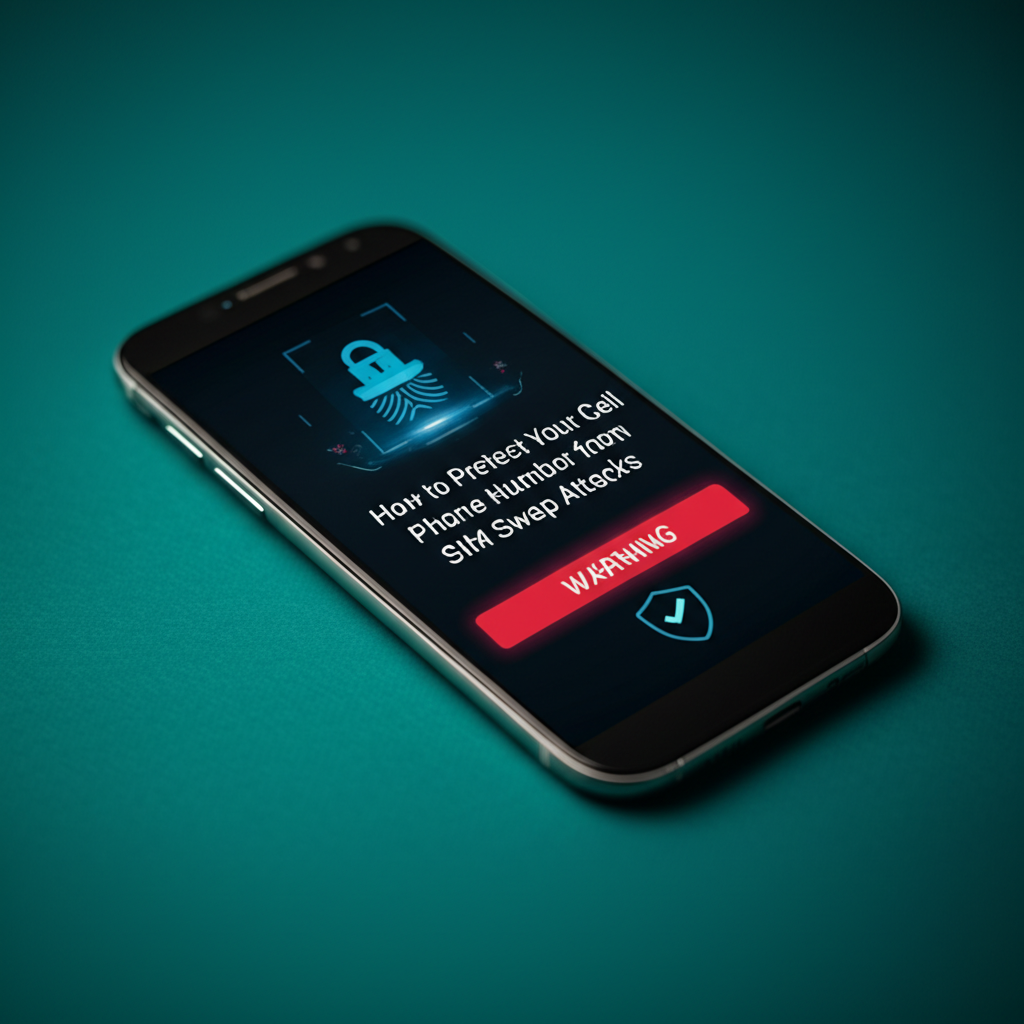How to Protect Your Cell Phone Number from SIM Swap Attacks
In today's hyper-connected world, our cell phone numbers have become far more than just a way to make calls. They are deeply intertwined with our digital identities, serving as crucial identifiers for signing up for online services, from banking and retail to social media and healthcare providers. Your phone number is often the key to resetting forgotten passwords and, perhaps most critically, receiving two-factor authentication (2FA) codes, a common security layer used to verify your identity when logging into sensitive accounts.
This ubiquitous reliance on phone numbers, however, has created a significant vulnerability. If a malicious actor can gain control of your phone number, they can effectively impersonate you, potentially unlocking a cascade of access to your online life. This is the core threat posed by a type of cyberattack known as SIM swapping.
Understanding the SIM Swapping Threat
A SIM swap attack, also referred to as a SIM porting scam, occurs when a fraudster convinces your mobile carrier to transfer your phone number to a new SIM card or device that they control. Once the transfer is complete, your legitimate SIM card loses service, and your phone number becomes active on the attacker's device. This gives them the ability to make calls, send and receive text messages, and crucially, intercept those 2FA codes and account recovery links sent to your number.
The consequences of a successful SIM swap can be devastating. With control of your phone number, attackers can:
- Initiate password resets for your online accounts (email, banking, social media, cryptocurrency exchanges, etc.).
- Intercept one-time passcodes (OTPs) sent via SMS for 2FA, bypassing a critical security layer.
- Gain access to sensitive personal information stored in accounts.
- Drain financial accounts, including bank accounts and cryptocurrency wallets.
- Impersonate you to friends, family, or colleagues, potentially leading to further fraud or social engineering attacks.
- Access corporate networks if your phone number is linked to employee authentication systems.
Often, the first sign that you've been a victim of a SIM swap is a sudden and unexplained loss of cellular service on your device. By the time you realize what's happened, the attacker may have already gained access to multiple accounts.
The Role of Social Engineering
SIM swapping attacks frequently exploit human vulnerabilities within the mobile carrier's customer service systems. Attackers typically employ social engineering tactics to trick carrier representatives into believing they are the legitimate account holder. This involves gathering personal information about the target beforehand, often from publicly available sources online (social media, data breaches, etc.).
Armed with details like your name, address, date of birth, or even partial social security numbers, the attacker calls the carrier's customer support line. They might fabricate a story about losing their phone or having a damaged SIM card and request that the number be activated on a new SIM card they possess. If the customer service representative doesn't follow strict verification protocols or is successfully deceived by the attacker's convincing persona and information, they may authorize the SIM transfer.
This reliance on deceiving customer service agents highlights a critical weakness: the human element. While carriers implement security procedures, these can sometimes be bypassed by sophisticated social engineering.
Carrier-Specific Protections Against SIM Swapping
Recognizing the growing threat of SIM swapping and the significant harm it causes customers, major mobile carriers in the United States have introduced specific security features designed to prevent unauthorized number transfers and SIM changes. These features add extra layers of verification that make it much harder for a social engineer to hijack your number.
It is crucial to understand that these features are often *not* enabled by default. Taking a few minutes to log into your carrier account online or via their mobile app could be the most important step you take to protect your digital life from this type of attack.
AT&T: Wireless Account Lock
AT&T has introduced a free security feature called Wireless Account Lock. This feature is designed to prevent anyone from transferring your phone number to a different device or account without explicit, enhanced verification. When enabled, it places a lock on your account that significantly restricts changes like SIM swaps or port-outs.
To activate the Wireless Account Lock, the primary account holder needs to log in to their AT&T account through the AT&T app or the online portal. Once logged in, navigate to the security or profile settings section. You should find an option to enable the Wireless Account Lock. Toggling this setting on adds the extra layer of protection.
It's important to ensure that the AT&T account itself is secured with a strong, unique password and multi-factor authentication (MFA). While the Wireless Account Lock protects against unauthorized SIM changes, a compromised account login could potentially allow an attacker to disable the lock. Therefore, securing the master account is a foundational step.
T-Mobile: Account Takeover Protection
T-Mobile provides features aimed at helping customers prevent SIM swaps and block unauthorized number port outs. These protections are available for free to T-Mobile customers.
Similar to other carriers, the primary account holder is typically required to log in to their T-Mobile online account to manage these security settings. Within the account settings, look for options related to security, privacy, or profile management. You should find controls that allow you to add extra verification requirements for account changes, including SIM changes and porting your number to another carrier.
Enabling these features means that any attempt to change your SIM or port your number will trigger additional security checks, which an attacker attempting a social engineering scam is unlikely to be able to pass. Regularly reviewing your T-Mobile account settings is a good practice to ensure these protections remain active and that no unauthorized changes have occurred.
Verizon: SIM Protection and Number Lock
Verizon offers two distinct but related security features to combat SIM swapping and unauthorized porting: SIM Protection and Number Lock. SIM Protection specifically aims to prevent unauthorized SIM card changes on your existing Verizon account, while Number Lock prevents your phone number from being ported out to a different carrier altogether.
Both of these features can be enabled by the account owner or manager through the Verizon app or the online account portal. Access your account settings and look for sections related to security or line management. You should find options to toggle SIM Protection and Number Lock on for your lines.
Verizon has added an extra safeguard: if these features are switched off, there may be a delay (reportedly up to 15 minutes) before certain transactions, such as a SIM change or port-out, can be completed. This delay provides a small window for the legitimate account holder to potentially notice the change (e.g., loss of service) and contact Verizon to reverse the transaction before the attacker gains full control.
General Best Practices for Phone Number Security
While carrier-provided locks are a critical defense, they are not the only steps you should take to protect your phone number and associated accounts. A multi-layered approach to security is always the most effective.
- Strengthen Your Carrier Account PIN/Password: Many carriers allow you to set a PIN or password specifically for phone or in-store support interactions. This is different from your online account password. Make this PIN strong and unique, and do not share it. Avoid easily guessable information like your birth date or simple number sequences.
- Use Strong, Unique Passwords for Online Accounts: A SIM swap is often a stepping stone to accessing other accounts. If those accounts are protected by strong, unique passwords and ideally, non-SMS based MFA, the attacker's job becomes much harder even if they get your number.
- Prioritize Authenticator Apps Over SMS for 2FA: Whenever possible, opt for authenticator apps (like Google Authenticator, Authy, Microsoft Authenticator) or hardware security keys for two-factor authentication instead of receiving codes via SMS. SMS-based 2FA is vulnerable to SIM swapping because the codes are sent directly to the hijacked phone number. Authenticator apps generate codes locally on your device, independent of your phone number's service.
- Be Wary of Phishing and Social Engineering Attempts: Attackers often gather information for SIM swaps through phishing emails, texts, or calls. Be cautious about clicking on suspicious links, downloading attachments, or sharing personal information over the phone unless you initiated the contact and are certain of the recipient's identity.
- Limit Publicly Available Personal Information: Review your social media profiles and other online presence to see how much personal information is easily accessible. Information like your full name, date of birth, address, and even pet names can be used by attackers to answer security questions or impersonate you to your carrier.
- Monitor Your Accounts Regularly: Keep an eye on your bank statements, credit card activity, and online account logins. Unusual activity could be a sign that your accounts have been compromised, potentially following a SIM swap.
- Consider Freezing Your Credit: While not directly preventing a SIM swap, freezing your credit makes it harder for identity thieves (who might use information gained from a SIM swap) to open new lines of credit in your name.
- Know Your Carrier's Account Security Procedures: Familiarize yourself with how your specific carrier handles account verification and changes. Knowing their process can help you spot suspicious activity or understand what information they should *legitimately* ask for.
The Evolving Threat Landscape
SIM swapping is not a new attack vector, but its prevalence has increased as our reliance on phone numbers for security has grown. Cybercriminals are constantly adapting their methods, becoming more sophisticated in their social engineering techniques and their ability to acquire personal data through breaches or phishing.
Regulatory bodies and law enforcement are also working to combat this issue, but the primary responsibility for enabling available security features often falls on the individual user. Carriers are improving their internal procedures, but the features like those offered by AT&T, T-Mobile, and Verizon provide a direct way for customers to add a significant barrier to unauthorized access.
Taking Action Today
Given the potential severity of a SIM swap attack, taking proactive steps to secure your phone number is no longer optional – it's essential digital hygiene. The few minutes it takes to log into your carrier account and enable the available security locks can save you from immense financial loss, identity theft, and the stress of recovering compromised accounts.
Don't wait until you experience a sudden loss of service or notice suspicious activity. Log in to your AT&T, T-Mobile, or Verizon account today and activate their respective Wireless Account Lock, Account Takeover Protection, or SIM Protection/Number Lock features. Combine this with strong passwords, non-SMS MFA where possible, and general online vigilance to build a robust defense against SIM swapping and protect your critical digital identity.
Securing your phone number is a fundamental step in protecting your entire online presence. Make it a priority today.