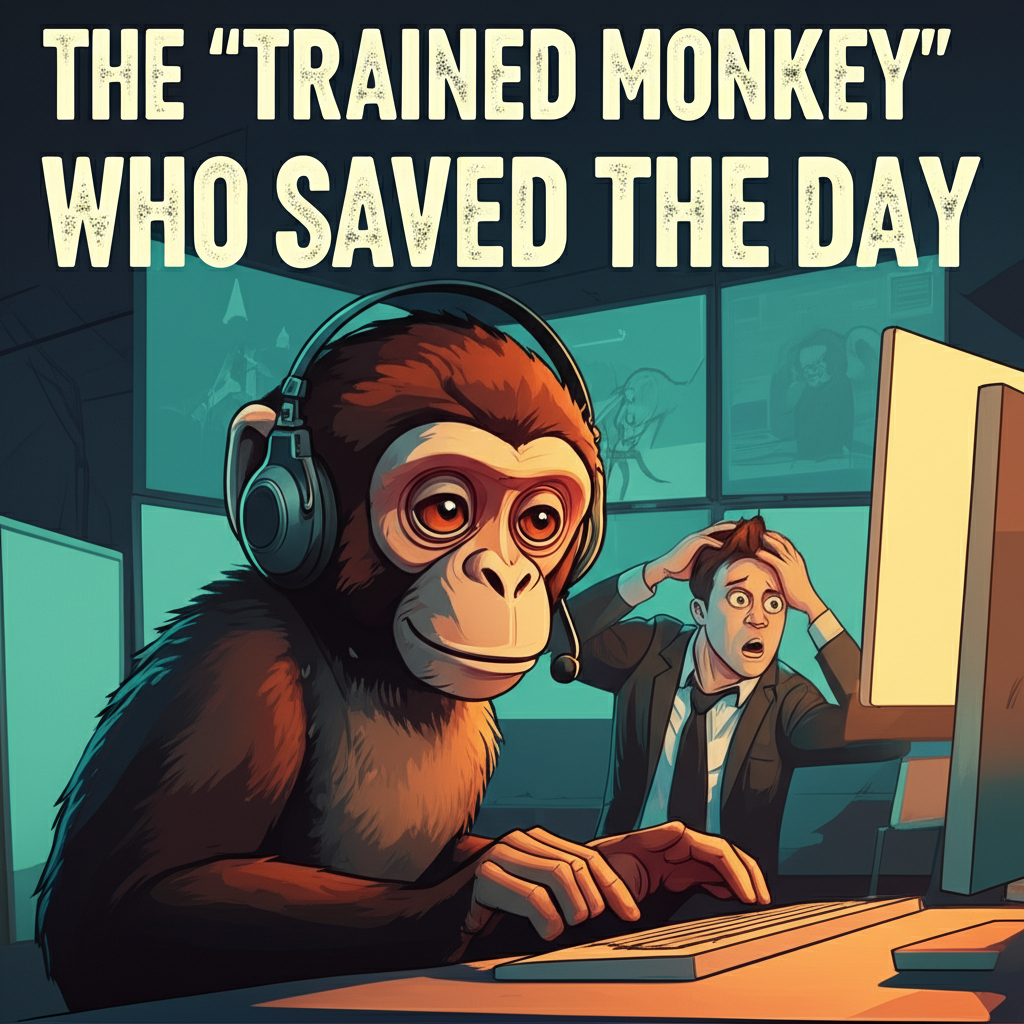The 'Trained Monkey' Who Saved the Day: An On Call Tale of IT Support and Managerial Hubris
In the often-underappreciated world of information technology support, Friday brings not just the promise of a weekend but also, frequently, the latest installment of The Register's 'On Call' series. This column serves as a confessional and a celebration for IT professionals, sharing war stories of navigating the digital trenches, often battling not just technical glitches but also the unique challenges posed by users and, sometimes, their own management.
These anecdotes, contributed by readers, paint a vivid picture of the realities faced by those on the front lines of tech support – the late-night calls, the inexplicable user errors, and the sometimes-staggering lack of basic technical understanding from individuals who nonetheless hold positions of authority. They highlight the essential, often invisible, work that keeps the digital world running, and the quiet competence that frequently saves the day when theoretical knowledge or perceived seniority fails.
This week, we delve into a particularly resonant tale shared by a reader we'll call "Mark." His story is a classic illustration of the dynamic between practical, hands-on IT expertise and the sometimes-misplaced confidence of those who believe technology is simple enough for anyone to master – even, as one manager disdainfully put it, a "trained monkey."
The Manager and the 'Trained Monkeys'
Mark's story centers on a former manager, a character whose self-proclaimed IT prowess was matched only by his condescension towards the actual IT department. This manager, convinced that computers were fundamentally simple machines, saw the technical support staff not as skilled professionals but as mere button-pushers capable of performing only the most basic, repetitive tasks. His chosen epithet for them: "trained monkeys."
"As you can imagine, I didn't particularly like him," Mark recounted to On Call. This sentiment is likely shared by many IT professionals who have encountered similar attitudes – the dismissal of complex problem-solving and deep system understanding in favor of a simplistic view of technology as something easily manipulated by anyone with a modicum of instruction.
Despite his abrasive attitude towards the IT team, this manager was, ironically, highly regarded by senior executives. His ability to leverage emerging technologies, particularly in the realm of presentations, positioned him as a forward-thinking leader. This perception led to him being equipped with the latest tools of the trade – in this case, an expensive new laptop.
A Glimpse into the Past: Laptops, Projectors, and VGA
To fully appreciate the context of Mark's story, it's important to remember the technological landscape of the time. This tale unfolds in an era when laptops were not the ubiquitous, sleek devices we know today. They were relatively new, often bulky, and certainly not standard issue for every employee. Possessing a laptop, especially one capable of driving external displays, was a mark of status and technological sophistication.
Presentation technology was also in a different phase. While digital projectors existed, they were less common, often expensive, and sometimes finicky. Connecting a laptop to a projector typically relied on the VGA (Video Graphics Array) standard, a tried-and-true analog connection that had been around since the late 1980s. Unlike modern plug-and-play interfaces like HDMI or USB-C, getting a laptop to correctly output video to an external VGA display often required specific configuration steps.
One common hurdle involved manually switching the video output between the laptop's built-in screen and the external projector. This wasn't always an automatic process. Many laptops of that era used a function key combination – often involving the 'Fn' key and one of the 'F' keys (like F3, F4, F5, F7, or F8, depending on the manufacturer) – to cycle through display modes: laptop screen only, external display only, or mirrored/extended display on both. Once set to an external display mode, the laptop's own screen might remain blank, even after a reboot, until the correct key combination was pressed again to switch it back.
Mark, understanding these nuances, specifically selected a laptop for the manager that included a VGA connector to facilitate presentations. He was aware of the potential complexities involved in switching displays, a piece of practical knowledge gained from experience that would soon prove critical.
For a deeper dive into the evolution of display technology, consider exploring resources on the history of video interfaces. Wired has covered the progression of display standards, illustrating just how far we've come from the days when a simple VGA connection could be a point of failure for the uninitiated.

The Crisis Unfolds
The inevitable moment arrived. One day, while Mark was engaged in his daily IT duties – perhaps performing tasks that the manager might have deemed suitable for a "trained monkey" – his phone rang. On the other end was the manager, not with his usual condescending tone, but a torrent of panicked expletives and abuse.
Mark managed to decipher the frantic communication: the manager was offsite, attending a crucial meeting with higher-ups, and his attempt to deliver a dazzling PowerPoint presentation was going spectacularly wrong. Nothing was appearing on the projector screen, and critically, nothing was appearing on the laptop screen either. The manager, who had no backup plan or physical handouts, was completely reliant on this single laptop and its connection to the projector to impress his audience.
The self-proclaimed IT expert was helpless. His theoretical understanding, or perhaps just his arrogance, offered no solution in this moment of crisis. Instead of calmly explaining the situation, he issued demands. "I tried to calm him down and asked him to explain exactly what was happening but he told me, in no uncertain terms, that I must drop everything and rush to his aid," Mark recalled.
This scenario is all too familiar to IT support professionals. The sudden, urgent call; the user's inability to clearly articulate the problem; the demand for immediate, on-site assistance regardless of other priorities. It's a high-pressure situation where the IT person is expected to be a miracle worker, instantly resolving issues that the user, despite their best (or worst) efforts, has created or exacerbated.
The challenges faced by IT support teams extend far beyond technical troubleshooting. They often involve managing user expectations, dealing with stressful situations, and sometimes, navigating difficult personalities. VentureBeat has explored the unseen struggles of IT support professionals, detailing the unique pressures and interpersonal dynamics inherent in the role.
The Rescue Mission
Mark, despite his feelings towards the manager, understood the urgency of the situation and the potential impact on the business. He dropped what he was doing and headed to the offsite location. Upon arrival, he found the manager in a state of visible distress, "anxiously dancing from one foot to the other outside the conference room, clutching the laptop."
The scene was set: a room full of important executives waiting, a panicked manager, and a silent laptop. After Mark made polite inquiries, the manager reiterated his predicament – the blank screen, the failed presentation, the lack of alternatives. He thrust the laptop into Mark's hands, demanding an instant fix, and allowed him to enter the meeting room where the expectant audience waited.
Inside the room, Mark attempted to engage the manager, perhaps hoping he might offer some useful detail or insight, given his supposed expertise. Instead, he was met with further hostility. "He practically screamed at me that I shouldn't be in the room at all and that he had done everything to fix the problem but, clearly, I was somehow responsible for this failure as the Tech Support guy," Mark told On Call.
This deflection of responsibility and blaming of IT is another common theme in support anecdotes. When technology fails, especially at a critical moment, the immediate reaction is often to fault the system or the people who maintain it, rather than considering user error or lack of knowledge.
The Single Keypress Solution
Ignoring the manager's outburst, Mark calmly took the laptop. He apologized to the meeting attendees for the delay, a professional courtesy that stood in stark contrast to the manager's panicked demeanor. He then connected the laptop to the VGA cable that was ready for the projector.
And then, the moment of truth. With the laptop connected, Mark performed the simple, yet crucial, action that the manager, despite his self-proclaimed expertise and frantic troubleshooting, had missed. He pressed the specific function key combination – the FN key plus the appropriate F key (likely FN+F3, as he recalled) – that toggles the display output.
Instantly, the presentation slides appeared on the projector screen. The silence in the room was broken by the soft hum of the projector and perhaps a collective, subtle intake of breath from the executives witnessing the sudden resolution.
Mark then took a moment to explain the function key mechanism, demonstrating it by pressing the combo a couple more times, switching the display on and off. This wasn't done maliciously, but as a simple explanation of the fix. However, the effect on the manager was profound. Mark watched as the manager's face turned a deep, embarrassed red.
Having resolved the crisis with a piece of basic, practical knowledge that eluded the 'expert' manager, Mark quietly left the meeting room, leaving the manager to pick up the pieces of his presentation and his damaged ego.
The Aftermath: Respect Earned, Not Given
The story didn't end there. Some time later, back at his desk, Mark received a visit from the manager. The panic had subsided, replaced by simmering resentment. The manager was livid, not about the technical issue itself, but about being shown up.
"He complained loudly about how I had deliberately shown him up in front of his colleagues," Mark recounted. The manager's focus wasn't on the fact that his presentation was saved, or that his lack of basic technical understanding had caused the problem. His sole concern was the perceived loss of face.
Mark learned that the executives in the meeting hadn't spent much time admiring the slides once they appeared. Instead, they had engaged in a whispered discussion, presumably about the manager's meltdown and the stark contrast between his initial struggle and the IT guy's swift, simple solution.
The manager's tirade continued, centered on the theme that Mark hadn't paid him "due respect." This highlights a common tension in the workplace: the expectation of deference based on title or position, regardless of actual competence in a given situation. The manager felt his authority was undermined by being rescued by someone he considered a mere technician, a "trained monkey."
Mark's response was concise and powerful, cutting right to the heart of the matter. "I replied that I gave him all the respect he deserved."
This final line encapsulates the sentiment of many in technical roles who are undervalued or disrespected. Respect, in Mark's view, is earned through competence, reliability, and perhaps, humility, not automatically granted by a job title or self-important attitude. His ability to solve the problem when the manager couldn't was the ultimate demonstration of where the true technical value lay in that interaction.
The anecdote serves as a powerful reminder that practical skills and fundamental knowledge are indispensable, often more so than theoretical understanding or managerial seniority, especially in the face of real-world technical issues. It also speaks to the quiet satisfaction of the IT professional who, despite being on the receiving end of insults or disrespect, can step in and effortlessly fix a problem that has stumped others, thereby earning respect through action.
The Value of Practical IT Knowledge
Mark's story underscores the critical importance of practical, hands-on knowledge in the IT field. While theoretical understanding, certifications, and strategic thinking are undoubtedly valuable, the ability to troubleshoot a basic hardware or software issue quickly and effectively is the bedrock of IT support. This kind of knowledge is often gained through experience, through countless hours spent dealing with diverse systems and unpredictable problems.
The manager's failure wasn't due to a lack of intelligence, but a lack of fundamental, practical interaction with the technology he was using. He knew *of* PowerPoint and laptops, but he didn't understand the basic mechanics of getting the output to work, a task that required knowing a simple keyboard shortcut. This is the difference between conceptual understanding and operational competence.
This gap between perceived technical savvy and actual troubleshooting ability is a persistent issue in many organizations. Decision-makers may understand the strategic implications of technology but lack the ground-level knowledge that prevents simple, embarrassing failures like the one in Mark's story. Valuing and respecting the individuals who possess this practical knowledge is crucial for smooth operations.
The incident also highlights the changing nature of technical skills. While knowing the FN+F3 shortcut for VGA toggling might be less relevant today with modern display standards, the underlying principle remains: IT professionals must possess a deep understanding of how technology *actually works* at a functional level, not just what it's supposed to do in theory. This includes everything from network connectivity basics to software compatibility quirks and, yes, even keyboard shortcuts.
Discussions around the skills gap in tech often focus on advanced areas like AI or cybersecurity, but the need for competent, respected IT support professionals who can handle the everyday issues remains paramount. TechCrunch has discussed the enduring importance of fundamental IT skills in an increasingly complex technological landscape, arguing that basic competencies are the foundation upon which more advanced skills are built.

Workplace Dynamics and Respect
Beyond the technical aspects, Mark's story is a powerful commentary on workplace dynamics and the issue of respect. The manager's initial contempt for the IT team as "trained monkeys" reveals a hierarchical view where hands-on technical work is seen as less valuable or less intellectual than managerial or strategic roles. This attitude is not uncommon and can create a toxic environment for support staff.
The manager's reaction to being rescued – embarrassment followed by anger at Mark for showing him up – further illustrates this dynamic. His ego was more bruised by being proven less capable in a technical moment than the person he looked down upon, than he was grateful for the problem being solved.
Respect in the workplace should ideally flow from competence, contribution, and professional conduct, not solely from one's position on the organizational chart. Mark's quiet competence and effective solution earned him respect from the observing executives, even if the manager was unable or unwilling to grant it.
Stories like Mark's serve as valuable lessons for both employees and management. For employees in technical roles, they offer validation and a reminder that their practical skills are invaluable, even when not fully appreciated. For managers, they should serve as a cautionary tale about underestimating the expertise of their teams and the importance of fostering a culture of mutual respect, regardless of job function.
Workplace culture and the dynamics between different departments significantly impact productivity and morale. VentureBeat has discussed the importance of building a culture of respect within tech teams and across organizations, highlighting how valuing diverse skills and roles leads to better outcomes.
The Enduring Appeal of 'On Call'
Mark's contribution is a perfect example of why the 'On Call' series resonates so strongly with readers, particularly those in IT. These stories are relatable, often humorous in retrospect, and provide a sense of camaraderie among those who have faced similar absurd or frustrating situations. They offer a space to vent, to celebrate small victories, and to highlight the unique challenges of being the person expected to fix everything when nobody else can.
They also serve as a repository of lessons learned, from the technical (always check the display output settings!) to the interpersonal (how to handle difficult users or managers). The shared experience of being on call, of being the last line of defense against technological chaos, creates a strong bond among the readership.
The series implicitly champions the IT professional, often portraying them as unsung heroes navigating a world where technology is taken for granted until it breaks. Mark's story, where the 'trained monkey' outperforms the 'expert' manager, is a particularly satisfying entry in this genre, a moment of righteous vindication for the hands-on technician.
If you've ever worked in IT support, you likely have your own 'On Call' stories – moments of triumph, frustration, or sheer absurdity. These narratives are more than just anecdotes; they are a vital part of the collective experience of the tech industry, illustrating the human element behind the machines.
Sharing these experiences is a way to acknowledge the challenges and celebrate the quiet competence that keeps our digital world functioning. If Mark's story resonated with you, or if you have your own tale of earning respect through technical skill, consider contributing. As Mark's story concludes, the call is out: How have you earned the respect your tech support skills deserve? Respect your fellow Reg readers by clicking here to send us the story they deserve to read. ®
The world of IT support is constantly evolving, but the core challenges of troubleshooting, communication, and navigating workplace dynamics remain. Understanding the history of IT roles and the common pitfalls can provide valuable perspective. TechCrunch has explored the evolution of the IT support role, detailing how the demands and required skills have changed over time, yet the fundamental need for competent problem-solvers persists.

Conclusion
Mark's 'On Call' story is a memorable entry in the annals of IT support anecdotes. It pits arrogant, perceived expertise against quiet, practical competence and delivers a satisfying outcome where the latter prevails. The manager, who saw IT professionals as mere "trained monkeys," was ultimately saved from a significant professional embarrassment by the very skills he disdained – specifically, the knowledge of a simple keyboard shortcut.
The incident serves as a powerful reminder of several key lessons:
- The Value of Practical Knowledge: Hands-on experience and fundamental troubleshooting skills are indispensable in IT, often more critical in a crisis than theoretical understanding or seniority.
- Respect for All Roles: Every role in an organization, including IT support, requires specific skills and contributes to the overall success. Dismissing or disrespecting any function is detrimental to the workplace and can lead to unforeseen problems.
- Humility in the Face of Technology: Technology, even seemingly simple aspects, can be complex. Acknowledging what you don't know and relying on the expertise of others is a strength, not a weakness.
- The IT Professional as Problem Solver: Despite facing challenging users and stressful situations, IT support professionals are often the crucial link that keeps operations running, demonstrating ingenuity and effectiveness when others are lost.
Mark's final, understated retort to the manager perfectly captured the essence of the situation. He didn't need to deliver a lengthy lecture on the complexities of IT or the disrespect he had faced. His competence in resolving the issue spoke volumes, earning him the respect he deserved through action, not through demanding it based on title.
Stories like this reinforce the vital role IT support plays and offer a moment of recognition for the professionals who navigate the daily challenges of keeping our digital lives functioning. They are the ones who truly understand how the machines sing, often with just a single, well-timed keypress.