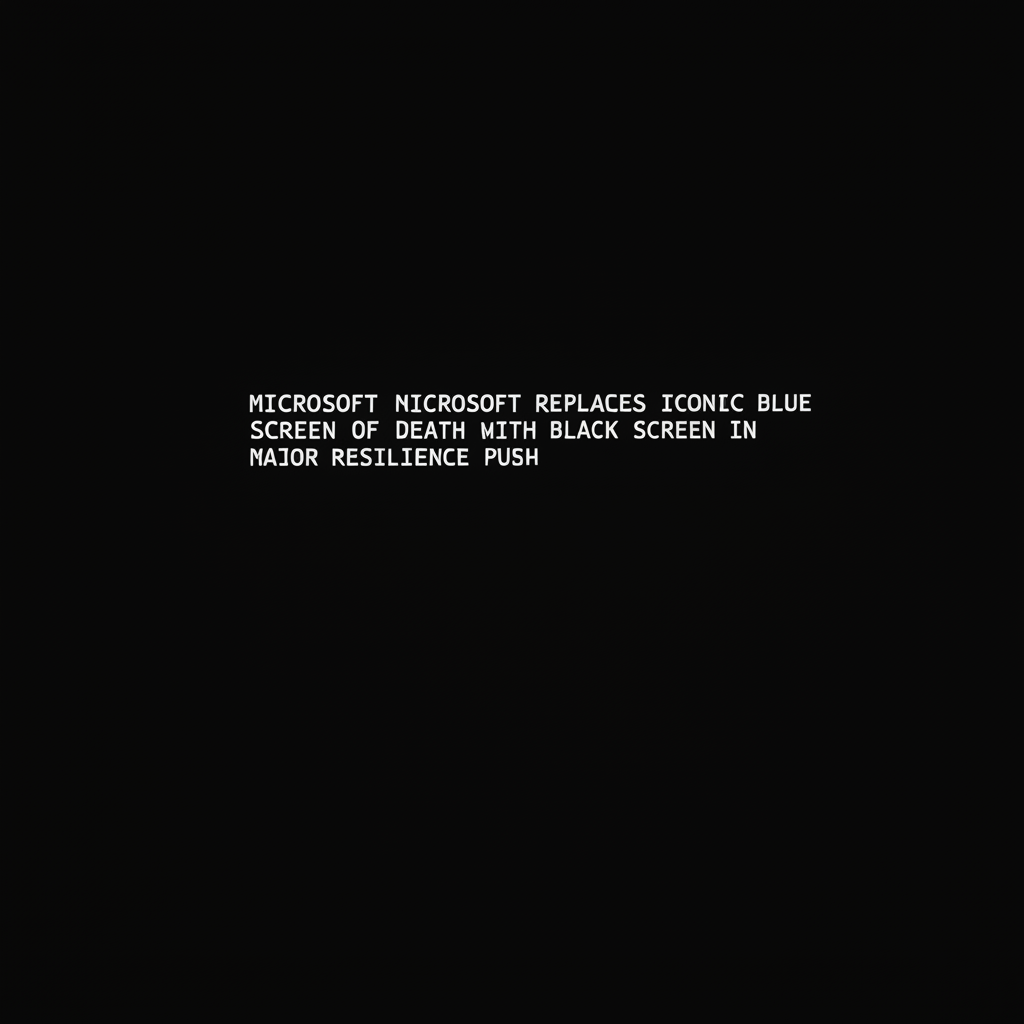The End of an Icon: Microsoft Replaces the Blue Screen of Death
For decades, it was the dreaded symbol of computing failure: the Blue Screen of Death (BSOD). Appearing without warning, it signaled a critical system error, often requiring a full restart and leaving users staring at a wall of technical jargon against an unforgiving blue background. It was more than just an error message; it became a cultural touchstone, a meme, and a source of frustration for generations of Windows users. But now, Microsoft is signaling the end of this iconic, albeit infamous, era.
As part of a sweeping new strategic direction dubbed the Windows Resiliency Initiative (WRI), Microsoft is retiring the familiar blue interface for system crashes. In its place will appear a new, simplified black screen. While the color change is the most immediately noticeable alteration, it represents a much deeper transformation in how the Windows operating system is engineered to handle failures and disruptions. Microsoft is declaring that “resilience isn’t optional — it’s a strategic imperative,” shifting the focus from merely reporting a crash to actively ensuring rapid recovery and system durability.
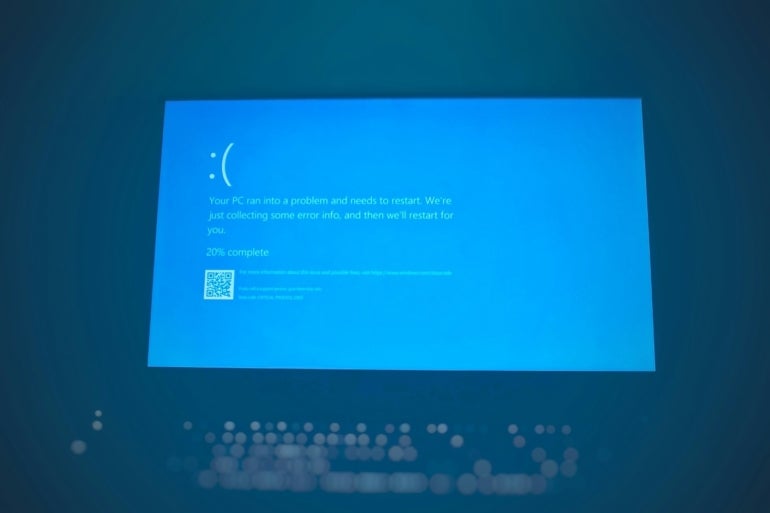
The replacement of the blue screen is more than just a cosmetic update. It’s tied to a series of deep-seated changes designed to streamline the restart process and significantly reduce the time it takes for a system to recover from an unexpected failure. The WRI encompasses a suite of updates aimed at fundamentally strengthening the Windows operating system’s ability to withstand and quickly bounce back from disruptions, whether they are caused by software conflicts, hardware issues, or external threats.
What Prompted Microsoft to Rebuild Its Most Familiar Failure Point After Decades?
The decision to overhaul such a long-standing and recognizable element of the Windows experience wasn't made in a vacuum. While system stability has always been a goal, recent large-scale incidents have underscored the critical need for enhanced resilience in an increasingly interconnected digital world. One significant event that highlighted vulnerabilities in the existing recovery protocols was the 2024 CrowdStrike incident. This widespread outage left millions of Windows machines inoperable, causing significant disruption for businesses and individuals alike.
The fallout from such incidents demonstrated that traditional crash handling and recovery mechanisms were no longer sufficient to meet the demands of modern computing environments, particularly in enterprise settings where downtime translates directly into lost productivity and revenue. As The Associated Press reported, Microsoft's revamp of its crash protocols is a direct response, part of a larger, concerted effort to harden Windows against future disruptions and ensure business continuity.
The new black screen interface, set to debut in Windows 11, version 24H2, is a visual manifestation of this new philosophy. It aims for improved readability during critical moments and better alignment with the modern aesthetic of Windows 11. Crucially, while simplifying the user-facing display, the system continues to preserve critical diagnostic data in the background, which is essential for IT professionals to analyze the root cause of the failure and prevent recurrence. The change isn't about hiding information; it's about presenting a clearer, less intimidating interface during a stressful event while improving the underlying recovery process.
Paired with the visual update are significant enhancements to crash dump processing. Microsoft states that these improvements are designed to reduce the restart time following a critical error to as little as two seconds in many scenarios. This dramatic reduction in recovery time is a key objective of the WRI, minimizing the period of system unavailability. The color shift, therefore, is not merely cosmetic; it reflects deeper engineering work focused on stabilizing system behavior under failure conditions and accelerating the return to a functional state.
The Windows Resiliency Initiative was first previewed in November 2024, outlining Microsoft's initial vision for a more robust Windows ecosystem. It is now entering a phased rollout across supported devices, indicating its readiness for broader adoption. The development of WRI has involved close collaboration with key security partners, including industry leaders like CrowdStrike, SentinelOne, and Sophos. This collaboration underscores the complexity of modern system resilience, which requires coordinated efforts across the software ecosystem to effectively counter threats and manage failures.
What the Windows Resiliency Initiative Changes Beneath the Surface
While the black screen is the most visible change, the true impact of the Windows Resiliency Initiative lies in the structural modifications it introduces to how the operating system recovers from critical breakdowns. The initiative represents a paradigm shift, moving beyond reactive error reporting to proactive resilience building. Microsoft is fundamentally altering the architecture to create new recovery pathways, automate response mechanisms, and provide expanded controls for administrators, ensuring systems can remain functional or recover swiftly even when core processes encounter issues.
Quick Machine Recovery (QMR)
One of the cornerstone features of the WRI is Quick Machine Recovery (QMR). This tool specifically targets devices that encounter persistent issues, stalling during repeated restart attempts after a critical failure. Traditionally, such scenarios often required significant IT intervention, potentially involving manual diagnostics, safe mode troubleshooting, or even system reinstallation – processes that are time-consuming and costly, especially in large organizations.
QMR aims to bypass this lengthy process. Instead of relying on manual IT intervention, QMR allows Microsoft to deploy targeted fixes directly through the Windows Recovery Environment (WinRE). This means that affected machines can potentially receive automated, specific repairs designed to address the identified issue, enabling them to resume operation with minimal delay. This capability is particularly valuable during wide-reaching outages or when dealing with remote devices where physical access for troubleshooting is difficult or impossible. By automating the delivery of fixes, QMR significantly reduces the mean time to recovery (MTTR) for individual machines and minimizes the burden on IT support staff.
QMR is expected to become generally available later this summer, with Microsoft planning to include enterprise controls specifically for Pro and Enterprise editions of Windows. These controls will allow IT administrators to manage and configure how QMR operates within their managed environments, ensuring that automated recovery actions align with organizational policies and change management procedures.
Hotpatching and Silent Remediation
Another significant advancement introduced by the WRI is hotpatching. This technology allows Windows to install certain security updates silently in the background without requiring a system reboot. Historically, many critical updates necessitated a restart, interrupting user workflows and sometimes leading to delays in applying patches as users postponed reboots to avoid disruption. Hotpatching eliminates this friction for applicable updates, keeping systems protected against known vulnerabilities continuously without impacting user productivity.
Updates are applied automatically and seamlessly, ensuring that devices remain secure and users can continue working uninterrupted. This is a major step forward in maintaining a strong security posture across an organization's device fleet. Beyond silent updates, Microsoft is also accelerating mid-crash diagnostics. This means that when a critical error does occur, the system can more quickly identify the nature of the problem. Combined with automated remediation capabilities, this allows Windows to restore system stability automatically in many cases, further minimizing the need for manual intervention by users or IT staff.
Automated Crash Handling at Scale
The WRI also elevates crash handling from a per-device problem to an organizational-scale capability. In traditional models, dealing with system crashes was largely an isolated event, handled machine by machine. However, in large enterprises, a single issue can potentially affect numerous devices, either simultaneously or in a cascading fashion. The WRI introduces the ability for Windows to detect disruption patterns across multiple systems within an organization.
Based on these patterns, the system can initiate coordinated recovery actions across affected devices without requiring case-by-case intervention. This automated, large-scale approach enables faster containment of issues and significantly reduces overall downtime within large, distributed environments. By identifying and addressing widespread problems centrally and automatically, organizations can mitigate the impact of large-scale incidents more effectively and maintain higher levels of operational continuity.
Expanded Control for IT Administrators
Recognizing the unique needs and complexities of managing large IT environments, the WRI provides IT administrators with greater control over how these new recovery tools operate on managed systems. Features like QMR and other related recovery tools can be configured via group policy or other management frameworks, giving administrators granular oversight on when and how automated fixes and recovery actions are applied.
This level of control is crucial for IT teams to integrate WRI capabilities into their existing incident response plans and change management processes. Administrators can define policies that determine which types of automated recoveries are permitted, under what conditions, and potentially even schedule or approve them. Microsoft plans to release more customization options later this year, further enabling IT departments to align Windows recovery strategies with their specific organizational risk models, compliance requirements, and operational workflows.
Additional WRI Tools for Continuity Beyond Recovery
The Windows Resiliency Initiative isn't solely focused on recovering from crashes; it also targets maintaining continuity even when disruptions occur. The initiative includes tools designed to keep work flowing and access to resources available during challenging circumstances.
- Connected Cache: This feature helps lighten network load during updates, particularly in distributed environments or branch offices. By allowing devices to pull updates from a local cache rather than directly from the internet or a central server, it reduces bandwidth consumption and speeds up the update process, contributing to overall system health and stability.
- Universal Print: This cloud-based print solution secures document access from anywhere. It removes the need for on-premises print servers and allows users to print securely to registered printers from any device with an internet connection. This enhances continuity by ensuring printing capabilities remain available even if local network infrastructure is affected by a disruption.
- Windows 365 Reserve: For organizations utilizing Cloud PCs, Windows 365 Reserve provides a fallback option. If a user's primary local machine goes offline due to a hardware failure or other issue, they can quickly transition to a reserved Cloud PC, allowing them to continue their work with minimal interruption. This provides a layer of personal device resilience by offering an alternative workspace in the cloud.
Microsoft has also released a WRI e-book, providing a comprehensive guide outlining tactics and strategies for enterprises to build and enhance their resilience using these new Windows capabilities. This resource helps IT professionals understand how to best leverage the WRI tools within their specific organizational context.
The Future of Windows is Built to Withstand What's Next
In an era characterized by increasingly sophisticated cyber threats, complex software ecosystems, and the potential for widespread outages, system resilience has moved from a desirable feature to a fundamental necessity. Businesses and individuals alike rely on their computing devices more than ever before, and the cost of downtime continues to rise.
Facing this world of complex, interconnected risks, Microsoft is making a significant strategic bet on resilience with the Windows Resiliency Initiative. The retirement of the iconic Blue Screen of Death and its replacement with a new black screen is the most visible symbol of this shift, but the true substance lies in the underlying engineering changes. By introducing features like Quick Machine Recovery, hotpatching, automated large-scale crash handling, and enhanced administrative controls, Microsoft aims to build a version of Windows that is inherently more stable, recovers faster from failures, and keeps organizations operational even when faced with significant disruptions.
The WRI is designed to empower businesses and users to navigate the challenges of the modern digital landscape with greater confidence, ensuring that their systems are not only powerful and versatile but also built to withstand whatever comes their way. As with any major platform initiative, product plans, features, and availability are subject to change, so it is always recommended to visit Microsoft’s official posts and documentation for the latest updates and detailed information regarding the rollout and capabilities of the Windows Resiliency Initiative.
This focus on foundational resilience complements other advancements in the Windows ecosystem, such as the integration of AI-powered assistants designed to streamline user interaction and system management. For instance, the new Mu assistant brings conversational control to system settings in Windows 11, potentially simplifying troubleshooting and configuration tasks, further contributing to a more user-friendly and manageable operating environment.
The transition away from the Blue Screen of Death marks a symbolic and technical evolution for Windows. It signifies a mature operating system adapting to the realities of a challenging digital environment, prioritizing not just functionality, but the fundamental ability to endure and recover. The black screen is more than just a new color; it's the new face of Windows resilience.