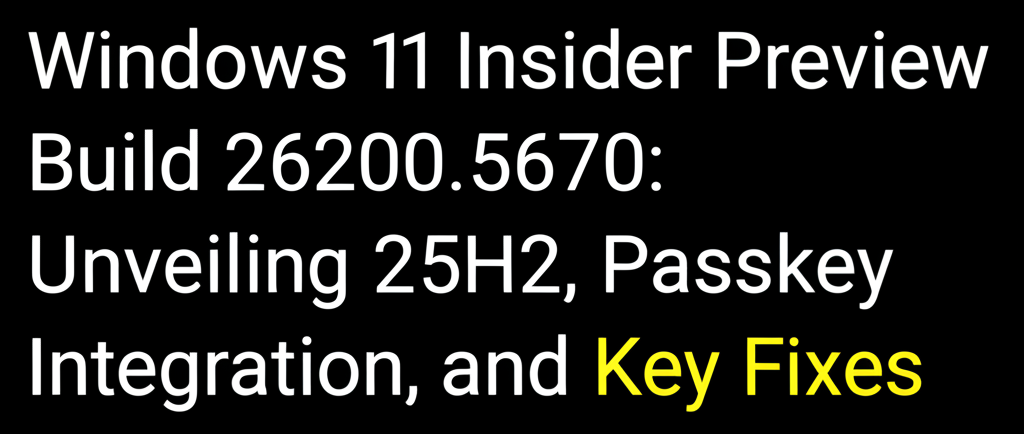Windows 11 Insider Preview Build 26200.5670: A Deep Dive into 25H2, Passkeys, and the Latest Enhancements
Hello Windows Insiders! The journey through the cutting edge of Windows 11 continues with the release of Windows 11 Insider Preview Build 26200.5670 (KB5060838) to the Dev Channel. This build arrives packed with significant updates, ranging from foundational versioning changes to exciting new security features and essential bug fixes, offering a clearer picture of the direction Windows 11 is heading in the near future.
As is customary with Dev Channel releases, the changes and improvements are delivered through a phased rollout. Some features are gradually becoming available to Insiders who have opted into receiving the latest updates as soon as they are ready via the toggle in Settings > Windows Update, while others are rolling out more broadly to all participants in the Dev Channel. This dual-track approach allows Microsoft to gather targeted feedback and monitor the stability of new features before wider deployment.
Marking the Future: Windows 11, Version 25H2
One of the most notable, albeit seemingly simple, changes in this build is the update to the versioning information. With Build 26200.5670, Windows Insiders in the Dev Channel will now see the version listed as version 25H2 under Settings > System > About, as well as when using the winver command. This isn't just a number change; it's an official confirmation that Windows 11, version 25H2, is designated as this year's annual feature update. Following Microsoft's established cadence, major Windows 11 feature updates are released in the second half of the calendar year, and 25H2 is set to be that release for the current year.
This designation provides clarity for Insiders and signals the maturity path for the features currently being tested in the Dev Channel. While not all features seen in the Dev Channel are guaranteed to make it into a final release, the 25H2 branding indicates that the build branch is aligning towards a specific release target. This annual update model helps both consumers and IT professionals plan for deployments and manage their Windows environments more predictably. For those managing Windows in organizational settings, understanding this release timing is crucial for readiness and compatibility planning.
Stepping Towards a Passwordless Future: Enhanced Passkey Integration
Perhaps the most user-facing and forward-looking feature being gradually rolled out with this build is the significant enhancement to passwordless capabilities through a new plugin passkey provider integration. Microsoft is actively working to move beyond traditional passwords, which are vulnerable to phishing and breaches, towards more secure authentication methods like passkeys. This build introduces a framework allowing third-party credential managers to integrate directly with Windows 11's passkey system.
The initial partner in this endeavor is 1Password. Users of the 1Password Beta application on Windows 11 can now leverage their saved passkeys seamlessly within the operating system. The setup process is designed to be straightforward:
- Install the latest 1Password Beta application on your Windows 11 PC.
- Navigate to Settings > Passkeys > Advanced options within Windows 11.
- Enable the plugin credential manager toggle.
- Complete user verification using Windows Hello (Face Recognition, Fingerprint, or PIN) to authorize the integration.
Once set up, users can utilize their existing passkeys stored in 1Password or save new passkeys directly to the credential manager when prompted by supporting websites. The experience is integrated with Windows Hello, providing a familiar and secure method for authentication. When visiting a website that supports passkeys and where you have a saved passkey, Windows will prompt you to use it, allowing for quick and easy sign-in via Windows Hello verification.
Saving a new passkey is equally intuitive. On a website supporting passkeys, find the option to create one for your account. When prompted to save, choose your integrated credential manager (like 1Password), authenticate with Windows Hello, and the passkey is securely stored. This integration represents a significant step in making passkeys more accessible and convenient for users, moving away from browser-specific or device-locked implementations towards a more unified OS-level experience.
This move aligns with broader industry efforts to adopt FIDO standards and passkeys as a more secure alternative to passwords. Major tech companies and standards bodies are pushing for this transition, recognizing the inherent weaknesses of password-based authentication. The integration of third-party providers is key to offering users choice and leveraging existing password manager ecosystems that many users already rely on. Developers interested in integrating their own credential managers with Windows 11's passkey system are encouraged to explore the provided API documentation.
The shift towards passwordless authentication is gaining momentum across the digital landscape. Companies are increasingly adopting passkeys to enhance security and simplify the user experience. For instance, TechCrunch has reported extensively on the rollout of passkeys across various platforms, highlighting their potential to curb phishing attacks and improve online security. Similarly, Wired has published guides explaining passkeys and how they work, emphasizing the cryptographic principles that make them more secure than passwords. This Windows 11 integration with third-party providers like 1Password is a crucial step in making this advanced security technology practical for everyday users.

Microsoft is actively seeking feedback on this passkey integration. Insiders are encouraged to use the Feedback Hub (WIN + F) under Security and Privacy > Passkey to report any issues or share their experiences. This feedback is vital for refining the feature before its wider release.
Other Changes and Improvements Rolling Out Gradually
Beyond the major passkey announcement, Build 26200.5670 includes other changes being gradually rolled out to Insiders with the toggle enabled:
-
Voice Access (Japanese Language Support): Support for the Japanese language in Voice Access is being temporarily disabled. This is a common practice in the Insider program when issues are discovered that require further investigation and bug fixing. Temporarily removing a feature allows developers to address underlying problems without disrupting the experience for users of other supported languages.
-
Settings (Default Browser Pinning in EEA): Following previous adjustments related to default browser settings in the European Economic Area (EEA), this build introduces a change where the newly set default browser will be automatically pinned to the Taskbar and Start menu. Users will have the option to opt out of this pinning by clearing corresponding checkboxes during the process. This change appears to be part of ongoing work to comply with digital market regulations in the EEA, which aim to provide users with more control over default applications and reduce potential anti-competitive practices.
Regulatory changes in major markets like the EEA often necessitate adjustments in how operating systems handle default applications and user choices. VentureBeat has covered the impact of regulations like the EU's Digital Markets Act on large technology companies, detailing how these rules influence everything from app store policies to default software settings. Microsoft's adjustments to default browser handling in Windows 11 for the EEA are a direct example of how global regulations can shape the user experience within an operating system.
Addressing Issues: Fixes in Build 26200.5670
A crucial part of the Insider program is identifying and resolving bugs. Build 26200.5670 delivers a set of fixes, some rolling out gradually and others available to everyone in the Dev Channel, addressing various issues reported by Insiders:
Fixes Gradually Rolling Out with Toggle On:
-
File Explorer: Two key issues impacting File Explorer's stability and appearance have been addressed. A fix is included for an issue that could cause File Explorer Home to crash, which in turn might prevent File Explorer from launching correctly if Home is set as the default view. Another fix resolves a problem where the thumbnail for a pinned favorite item in File Explorer Home would disappear, ensuring visual consistency and usability for frequently accessed locations.
-
Start Menu: Issues affecting the Start menu's behavior have been tackled. A fix resolves the problem causing duplicate entries to appear when users interacted with folders on the Start menu, cleaning up the interface. Additionally, an issue where the folder expansion animation was not displaying correctly in certain scenarios has been fixed, improving the visual fluidity of the Start menu.
-
Input: A high-impact crash related to
ctfmon.exe, a process associated with the Text Services and Input Language functionality, has been fixed. This crash was affecting the ability to type for some users in recent flights, making this a critical fix for basic system interaction. -
Other: Several other system-level issues have been resolved. A memory leak that could occur when the lock screen was configured to use a slide show has been fixed. Memory leaks can degrade system performance and reliability over time, so addressing this improves long-term stability. Furthermore, improvements have been made to how system dialogs, such as the "You must restart your computer to apply these changes" prompt, react to increased text scaling settings, enhancing accessibility for users who require larger text.
Fixes for Everyone in the Dev Channel:
-
General: The infamous issue causing the Windows Vista boot sound to play instead of the correct Windows 11 boot sound has been addressed again. While a previous attempt didn't fully resolve it in the last flight, this build includes further work to ensure the proper startup sound plays.
-
File Explorer: A fix is included for an issue from the previous Dev Channel flight that prevented File Explorer from persisting view changes, including the arrangement of desktop icons. This ensures that user preferences for how files and icons are displayed are correctly saved and applied across sessions.
Navigating the Known Issues
As with any preview build, Build 26200.5670 comes with its own set of known issues that Microsoft is aware of and working to resolve. Insiders should be mindful of these potential problems:
General Known Issues:
-
[UPDATED!] Onboarding to Dev Channel: When joining the Dev Channel on Windows 11, version 24H2, users will now be offered the most current update available in the Dev Channel directly, rather than being offered Build 26200.5641 first. This streamlines the onboarding process for new Dev Channel participants.
-
[UPDATED!] Update Installation Rollback: Some Insiders may experience an issue where the update installation rolls back with a 0x80070005 error in Windows Update. Microsoft is actively working on a fix. A potential workaround for impacted users is to use the "Fix issues using Windows Update" option found under Settings > System > Recovery.
Known Issues for the New Start Menu:
For Insiders testing the new Start menu experience, the following issues are known:
- Using touch gestures to navigate the new Start menu may not work reliably, specifically mentioning that the swipe-up gesture is not currently supported.
- Drag and drop capabilities are limited, specifically from the "All" apps list to the "Pinned" section.
Known Issues for Xbox Controllers:
- Some Insiders have reported an issue where using their Xbox Controller via Bluetooth can cause their PC to experience a bugcheck (a system crash). A workaround is provided: Open Device Manager, view devices by driver, find the driver named "oemXXX.inf (XboxGameControllerDriver.inf)" (where XXX is a number specific to your PC), right-click, and select "Uninstall".
Known Issues for Click to Do (Preview):
For users testing the Click to Do (Preview) feature, the following issues are expected to be fixed in future updates:
- Windows Insiders on AMD or Intel-powered Copilot+ PCs may experience long wait times the first time they attempt to perform intelligent text actions in Click to Do after a new build or model update.
Known Issues for AI Actions in File Explorer:
Specific known issues related to AI actions within File Explorer include:
- Narrator scan mode may not function correctly in the action result canvas window for the Summarize AI action when reading bulleted lists in Microsoft 365 files. A workaround involves using the Caps + Right key combination to navigate.
Known Issues for Widgets:
- Until full support for pinning is completed in the new widgets board experience, attempting to pin items will revert the user back to the previous widgets experience.
Important Reminders for Dev Channel Insiders
Microsoft reiterates several key points for participants in the Dev Channel to ensure they have a clear understanding of the program's nature:
- Dev Channel builds, based on Windows 11, version 24H2, are delivered via an enablement package (Build 26200.xxxx).
- Many features are rolled out using Control Feature Rollout (Cfr) technology, starting with a subset of Insiders and expanding over time based on feedback and monitoring.
- Insiders who want to receive gradually rolled out features as early as possible should turn ON the toggle in Settings > Windows Update. Keeping the toggle OFF means features will arrive gradually over time once they are deemed ready for a broader rollout within the channel.
- Features in Dev Channel builds are experimental. They may change significantly, be removed, or never be released to the general public. The Dev Channel is a testing ground for ideas.
- Some features in active development may not be fully localized initially, with localization improving as features are finalized. Insiders are encouraged to report localization issues via the Feedback Hub.
- Certain accessibility features may not work correctly with new preview features like Recall and Click to Do during their testing phase.
- Due to the parallel development paths of the Dev and Beta Channels, features may occasionally appear in the Beta Channel before the Dev Channel.
- Insiders can always check the Flight Hub for a comprehensive overview of which build is currently in each Insider channel.
Build 26200.5670 is a substantial update for the Dev Channel, not only confirming the 25H2 versioning but also bringing exciting advancements in passwordless security and addressing numerous bugs. The integration of third-party passkey providers like 1Password is a significant step towards a more secure and convenient authentication future on Windows. As Insiders test this build and provide feedback, they play a crucial role in shaping the final version of Windows 11, version 25H2.
The continuous flow of updates and the transparent communication about fixes and known issues underscore the dynamic nature of the Windows Insider Program. It's a collaborative effort between Microsoft engineers and a dedicated community, working together to refine the Windows experience. The move towards passkeys, in particular, represents a major industry trend that Windows is actively embracing, promising a future where logging into devices and services is both easier and more secure.
Stay tuned for future builds as Microsoft continues to iterate and improve Windows 11 based on the valuable feedback from the Insider community.

The development cycle for a major operating system like Windows is complex, involving millions of lines of code and countless hours of testing. The Insider program provides a vital feedback loop, allowing Microsoft to identify issues and gauge user reaction to new features in real-world scenarios before they are rolled out to the broader public. This iterative process, highlighted by builds like 26200.5670, is essential for delivering a stable and feature-rich operating system.
The focus on security, exemplified by the passkey integration, reflects the growing importance of protecting user data and accounts in an increasingly digital world. Passwords, despite their ubiquity, remain a primary target for cybercriminals. By supporting passkeys and integrating them deeply into the OS, Windows is empowering users with a more robust defense against common attack vectors like phishing and credential stuffing. The partnership with established players like 1Password is a smart move, leveraging existing user bases and infrastructure to accelerate the adoption of this new technology.
Furthermore, the detailed list of fixes in this build demonstrates Microsoft's commitment to addressing the issues reported by the Insider community. From seemingly minor glitches like the wrong boot sound to more impactful problems like File Explorer crashes and input method failures, each fix contributes to a more stable and reliable user experience. The transparency around known issues is equally important, helping Insiders understand potential limitations and providing workarounds where available.
The 25H2 versioning update is a clear signal of the development timeline. Features that are stabilizing in the Dev Channel now are strong candidates for inclusion in the annual feature update. This gives developers and IT professionals a window into what to expect and allows them to begin preparing for the next major release of Windows 11. The annual cadence provides a predictable rhythm for updates, balancing the need for continuous innovation with the requirements for stability and manageability.
In conclusion, Windows 11 Insider Preview Build 26200.5670 is a significant release that offers a glimpse into the future of the operating system. The confirmation of 25H2, the groundbreaking passkey integration with third-party support, and the comprehensive list of fixes highlight the ongoing development efforts. As the Dev Channel continues to evolve, Insiders will undoubtedly see more features and refinements that will shape the next major version of Windows 11.