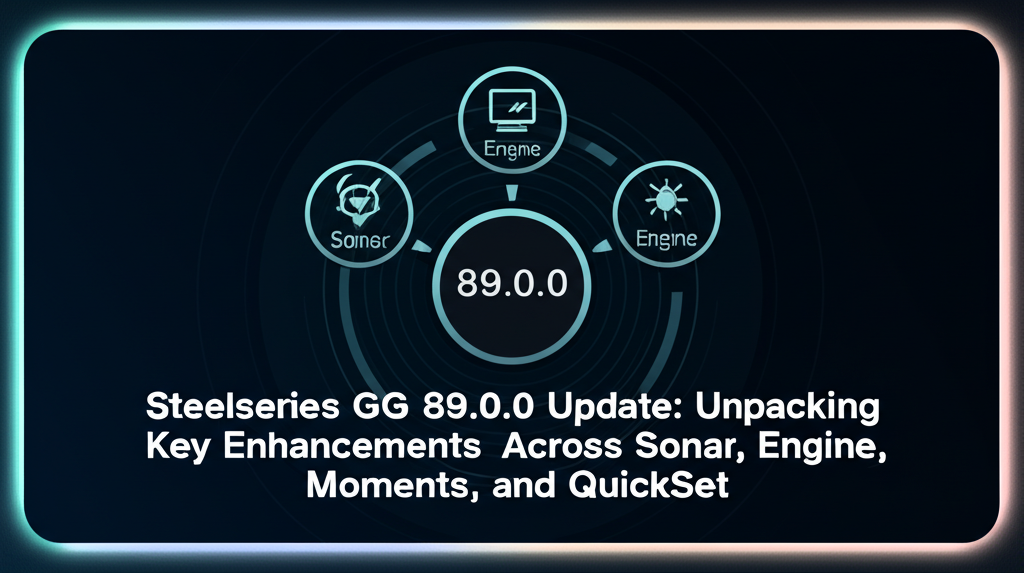SteelSeries GG 89.0.0 Update: A Comprehensive Look at the Latest Enhancements
In the ever-evolving landscape of PC gaming and streaming, software plays a crucial role in unlocking the full potential of hardware. SteelSeries GG stands as a central hub for managing SteelSeries peripherals, offering a suite of tools designed to enhance audio, customize devices, capture gameplay moments, and streamline settings. The release of SteelSeries GG version 89.0.0 brings a wave of targeted improvements and essential updates across its core modules: Sonar, Engine, Moments, and QuickSet. These changes, while seemingly incremental in some cases, collectively contribute to a more stable, functional, and feature-rich experience for users.
This deep dive explores the specifics of the 89.0.0 release notes, examining the impact of each update and providing context for why these changes matter to the everyday gamer, streamer, and content creator. From critical bug fixes in audio processing to expanded compatibility with emerging gaming platforms like the Nintendo Switch 2, this update touches upon various aspects of the SteelSeries ecosystem.
Sonar: Refining the Audio Experience
SteelSeries Sonar has established itself as a powerful virtual mixer and audio suite, offering granular control over game audio, chat, and microphone settings. It's a tool particularly valued by competitive gamers and streamers who need precise audio routing and tuning. The 89.0.0 update addresses several key areas within Sonar, focusing primarily on stability and user experience.
One notable fix targets a bug that occasionally prevented Alias Pro controls from being available in Streamer mode. The Alias Pro microphone is a premium audio device, and its integration with Sonar's Streamer mode is vital for creators managing multiple audio sources. Ensuring reliable access to its controls within this mode is essential for a smooth streaming workflow, preventing frustrating interruptions during live broadcasts or recording sessions. This fix directly benefits streamers relying on the Alias Pro and Sonar for their audio setup.
Another significant improvement resolves an error message that users would sometimes encounter when disabling Sonar: “The core process SteelSeriesSonar.exe does not seem to be running.” While seemingly minor, persistent or incorrect error messages can cause confusion and concern for users, leading them to believe there's a deeper issue with their software installation or system. Eliminating this erroneous message contributes to a cleaner, less alarming user experience, improving confidence in the software's stability.
Furthermore, the update enhances troubleshooting capabilities by adding specific guidance for Error 21 directly on the error page. Encountering technical issues is an inevitable part of software usage, but providing immediate, context-specific troubleshooting information can drastically reduce user frustration and support requests. By offering clear steps for resolving Error 21 within the application itself, SteelSeries empowers users to quickly address problems without needing to search external forums or contact support, streamlining the resolution process.
Beyond these specific fixes, the release notes mention “Minor improvements and code optimization for enhanced performance and stability.” This catch-all phrase often signifies underlying work on the software's architecture, aiming to make Sonar run more efficiently, use fewer system resources, and be less prone to crashes or unexpected behavior. While not tied to a single user-facing feature, these optimizations are crucial for the long-term health and reliability of the software, ensuring a consistent audio experience across different system configurations.
The focus on stability and user-friendly error handling in Sonar demonstrates a commitment to refining the core audio experience, making it more robust and accessible for its diverse user base.
Engine: Peripheral Control and Next-Gen Compatibility
SteelSeries Engine is the backbone of peripheral customization within the GG ecosystem. It's where users manage device settings, configure lighting, set up macros, and apply equalizers. The 89.0.0 update brings a mix of new features, optimizations, fixes, and crucial hardware support changes to Engine.
A fun addition for gamers is the new EQ Preset: Mario Kart World for Switch 2. While the specifics of what this preset entails are left to the user's discovery, adding game-specific audio profiles is a popular feature that allows users to quickly optimize their sound for particular titles. The mention of “Switch 2” here is particularly noteworthy, aligning with other updates in this release and signaling SteelSeries' readiness for upcoming hardware.
Optimization work includes refining the Backup Device Switch feature between Sonar and devices. This feature is important for users who might switch between using Sonar's virtual audio devices and their physical device's native audio capabilities. Ensuring this transition is smooth and reliable prevents potential audio conflicts or settings not applying correctly, providing a seamless experience regardless of how the user configures their audio chain.
A visual bug fix addresses an issue where device renders would not display correctly within the Engine App. The visual representation of connected devices is a core part of the Engine interface, allowing users to easily identify and interact with their peripherals. Fixing rendering issues ensures the application is visually correct and user-friendly.
One significant change is the removal of Arctis 3 (2017) support from Engine. The release notes clarify that “All previous Arctis 3 features can be found as part of Sonar, so please check it out for all your EQ and virtual audio needs.” This indicates a shift towards consolidating audio features within the Sonar module, potentially simplifying the architecture and user experience over time. While removing support for older hardware from Engine might require some users to adjust to using Sonar for features they previously accessed elsewhere, it's a common practice in software development to phase out support for legacy devices to focus resources on newer hardware and consolidated features. Users of the Arctis 3 (2017) are directed to Sonar to continue utilizing audio customization features.
Firmware Updates: Embracing the Future with Nintendo Switch 2
Perhaps the most forward-looking aspect of the Engine update is the inclusion of several firmware updates specifically adding Nintendo Switch 2 support. This preemptive support is a strong indicator of SteelSeries' commitment to compatibility with next-generation gaming hardware. The affected devices include:
- Rival 3 Gen 2 [v 1.1.6]: Fixed an issue with liftoff detection. (Note: This firmware update also includes a bug fix unrelated to Switch 2 support).
- Nova 3P/X Wireless: Added Nintendo Switch 2 support.
- Nova 4/4P/4X: Added Nintendo Switch 2 support.
- Arctis 7+/7P+/7X+: Added Nintendo Switch 2 support.
- Arctis Nova 7/7P/7X: Added Nintendo Switch 2 support.
The note regarding the Nova 3P/X Wireless update “Updating Nova 3P/X Wireless is recommended for Nintendo Switch 2 users only” suggests that this specific firmware might be tailored for the new console's connectivity or audio protocols and may not be necessary or even recommended for users sticking to other platforms. This highlights the specific nature of the compatibility being added.
Adding support for the Nintendo Switch 2 across a range of popular SteelSeries headsets and a mouse ensures that users who plan to adopt the new console will have a seamless audio and input experience with their existing or future SteelSeries peripherals right from launch. This kind of forward compatibility is valuable for consumers and positions SteelSeries well as the next console generation approaches. Reports and speculation about the Nintendo Switch 2 have been circulating for some time, making this official support from a major peripheral manufacturer a significant development for players anticipating the new hardware.

The firmware updates, particularly those focused on the Switch 2, demonstrate SteelSeries' proactive approach to hardware compatibility, ensuring their devices remain relevant as gaming platforms evolve.
Moments: Capturing and Managing Gameplay Clips
SteelSeries Moments is the GG module dedicated to capturing, editing, and sharing gameplay highlights. Its auto-clipping feature, which automatically saves key moments in supported games, is a favorite among content creators and players who want to easily save their best plays. The 89.0.0 update includes fixes and adjustments to keep Moments running smoothly.
A crucial fix addresses a game detection issue for games installed from Xbox Game Pass, specifically mentioning Call of Duty. Xbox Game Pass is a popular subscription service offering a vast library of games, and ensuring Moments correctly detects and supports games launched through this platform is essential for a large segment of PC gamers. Fixing detection issues, particularly for major titles like Call of Duty, means users can rely on Moments to capture their highlights regardless of how the game was installed or launched. The continued growth of services like Xbox Game Pass highlights the importance of software compatibility across different distribution platforms.
Another fix relates to a color management option in Windows 11: “Automatically manage color for apps.” This Windows feature, when activated, was causing darker clips when captured by Moments. Color accuracy is important for video content, especially for creators who share their clips online. Resolving this conflict with a Windows 11 system setting ensures that captured footage retains its intended visual fidelity, preventing clips from appearing unnaturally dark.
Finally, the update removes Multiversus support from Auto-clip games because the game has been shut down. This is a necessary maintenance step; continuing to list or attempt to support a game that is no longer operational would only lead to confusion and non-functional features for users. Removing defunct games keeps the supported list accurate and the software streamlined.
These Moments updates reflect ongoing efforts to maintain compatibility with evolving operating systems and game distribution platforms, while also performing necessary cleanup based on the status of supported games.
QuickSet: Streamlining Profile Management
QuickSet is designed to allow users to quickly switch between different configurations or profiles for their SteelSeries gear. This is particularly useful for users who have different settings optimized for different games or applications. The 89.0.0 update includes two bug fixes aimed at improving the reliability of QuickSet's profile application.
One fix resolves a bug where dropdowns in QuickSet would not apply changes when QuickSet profiles were disabled. This suggests a scenario where users might configure settings within the QuickSet interface even when the profile switching feature was turned off, and those changes weren't being saved or applied correctly. Fixing this ensures that configuration changes made within the QuickSet UI are correctly processed, regardless of the profile feature's enabled state.
The second fix addresses a bug where games installed through the Xbox PC app were not automatically switching profiles when active. Similar to the Moments fix for Xbox Game Pass detection, this highlights the importance of seamless integration with Microsoft's PC gaming ecosystem. Automatic profile switching based on the active game is a core convenience feature of QuickSet, allowing users to have their preferred settings (like specific EQ profiles, lighting configurations, or keybinds) load automatically when they launch a game. Ensuring this works correctly for games installed via the Xbox app improves the overall user experience for a significant portion of the PC gaming community. The Xbox PC app continues to evolve, adding features and becoming a primary launcher for many PC gamers.

These QuickSet fixes are focused on ensuring the core functionality of profile management works reliably, particularly in common use cases involving different installation sources like the Xbox PC app.
Broader Context and User Impact
Looking at the SteelSeries GG 89.0.0 update holistically, several themes emerge. There's a clear focus on stability and bug fixing across all modules, addressing specific issues reported by users or identified through internal testing. This ongoing refinement is crucial for maintaining user satisfaction and trust in the software.
The proactive inclusion of Nintendo Switch 2 support is a significant strategic move. It demonstrates SteelSeries' awareness of the upcoming console generation and their commitment to providing day-one compatibility for their users. This is a competitive advantage and a value-add for consumers considering SteelSeries peripherals for multi-platform use. The gaming peripheral market is highly competitive, with manufacturers constantly vying for user loyalty through features, performance, and compatibility.
The adjustments related to Xbox Game Pass and the Xbox PC app in both Moments and QuickSet underscore the growing importance of these platforms in the PC gaming ecosystem. Ensuring SteelSeries software integrates smoothly with these services is vital for reaching and retaining a large user base.
The removal of Arctis 3 (2017) support from Engine, while potentially inconvenient for a small number of users, is a necessary step in the software lifecycle. Consolidating features in Sonar and phasing out support for very old hardware allows the development team to focus on optimizing for current and future devices and features.
Software updates like GG 89.0.0 are more than just technical patches; they represent the ongoing development cycle that adds value to hardware long after purchase. They fix issues that can detract from the user experience, add support for new technologies and platforms, and refine existing features based on user feedback and evolving trends. For SteelSeries users, staying updated ensures they have access to the latest performance enhancements, bug fixes, and compatibility features, maximizing the utility and longevity of their gaming peripherals.
The narrative of modern gaming peripherals is increasingly tied to the software that powers them. Features like virtual surround sound, custom EQ profiles, intelligent game capture, and automatic settings switching are delivered and managed through applications like SteelSeries GG. The quality and reliability of this software directly impact the user's overall gaming and streaming experience. Therefore, updates like 89.0.0, which focus on stability, compatibility, and user-reported issues, are fundamental to the value proposition of SteelSeries products.
Consider the impact of the Sonar fixes. A streamer using an Alias Pro relies on its controls being accessible during a live broadcast. A bug preventing this could disrupt their content creation workflow. Fixing such an issue directly improves their ability to work effectively. Similarly, for a competitive gamer, reliable audio settings managed through Sonar are critical for performance. Stability improvements, even minor ones, contribute to a more consistent and trustworthy audio environment during crucial gaming moments.
In the Engine module, the addition of Switch 2 support is a clear win for users planning to get the new console. Instead of needing to buy new peripherals, they can potentially use their existing SteelSeries headsets and mice, providing cost savings and maintaining familiarity with their preferred gear. This forward compatibility is a significant benefit in the console transition period. Choosing the right gaming headset often involves considering multi-platform compatibility, making updates like these highly relevant to consumer decisions.

Moments updates, particularly the fix for Xbox Game Pass detection, address real-world usage scenarios. With Game Pass being a popular way to access games, ensuring the auto-clip feature works reliably for these titles is essential for users who want to capture highlights from a wide library of games without manual intervention. The fix for the Windows 11 color management issue is another example of adapting to changes in the underlying operating system to ensure features function correctly.
QuickSet's fixes for profile application and Xbox PC app game detection streamline the user experience. The ability for settings to automatically change based on the game being played is a convenience feature that, when it works correctly, enhances immersion and reduces the need for manual adjustments. When it fails, it can be a source of frustration. These fixes aim to make that process more reliable.
The cumulative effect of these updates in SteelSeries GG 89.0.0 is a more polished and future-ready software suite. While no single change might revolutionize the user experience, the combination of bug fixes, performance optimizations, and crucial compatibility additions demonstrates SteelSeries' ongoing investment in its software platform. For users, this means a more stable environment for managing their peripherals, better integration with popular gaming platforms, and readiness for the next generation of console gaming. Staying current with GG updates is the best way for users to ensure they are getting the most out of their SteelSeries hardware.
The continuous cycle of software updates is a testament to the dynamic nature of the technology landscape. New games are released, operating systems evolve, and hardware capabilities expand. Peripheral software must adapt to keep pace. SteelSeries GG 89.0.0 is a snapshot of this ongoing adaptation, addressing current user pain points while also laying groundwork for future compatibility, particularly with the highly anticipated Nintendo Switch 2. Industry analysts often point to the increasing sophistication of gaming peripherals and their accompanying software as key drivers in the market.
In conclusion, the SteelSeries GG 89.0.0 update delivers a range of important improvements. From enhancing the reliability of Sonar's audio controls and troubleshooting to ensuring Engine is ready for the Nintendo Switch 2 and refining Moments and QuickSet for better compatibility with platforms like Xbox Game Pass, this release touches upon critical areas of the user experience. Users are encouraged to update their SteelSeries GG software to take advantage of these enhancements and ensure their peripherals are running optimally with the latest games and systems.

These updates, while detailed in release notes, translate directly into practical benefits for the user: fewer bugs, smoother performance, better compatibility, and more reliable features. They are a necessary part of maintaining a high-quality software experience in the fast-moving world of gaming technology.
The removal of legacy support, like the Arctis 3 (2017) from Engine, is a standard part of the software lifecycle. While it might require users of that specific, older model to transition to using Sonar for certain features, it allows the development team to focus resources on newer, more widely used hardware and consolidate features into the most appropriate modules. This strategic decision ultimately benefits the majority of users by enabling faster development and optimization for current-generation devices.
Overall, SteelSeries GG 89.0.0 is a solid maintenance and forward-compatibility update. It addresses known issues, improves stability, and proactively adds support for significant upcoming hardware, reinforcing the value of the SteelSeries ecosystem for gamers and creators.
For users who rely on their SteelSeries peripherals daily, understanding these updates helps appreciate the continuous effort behind the software that powers their devices. Each fix, optimization, and compatibility addition contributes to a more reliable and enjoyable gaming and streaming setup.
The specific firmware updates for headsets and the Rival 3 Gen 2 mouse are particularly impactful for those anticipating the Switch 2. This ensures that a range of popular SteelSeries devices will offer enhanced compatibility, potentially including optimized audio profiles or streamlined connectivity, right out of the gate for the new console. This kind of preparation is key in the competitive peripheral market.
In summary, SteelSeries GG 89.0.0 is an essential update for all users, bringing necessary bug fixes, performance tweaks, and crucial future-proofing with Nintendo Switch 2 support across multiple devices. Updating is highly recommended to ensure the best possible experience with SteelSeries peripherals.
The detailed breakdown of changes across Sonar, Engine, Moments, and QuickSet reveals a development process focused on both immediate user needs (bug fixes, troubleshooting) and future trends (Switch 2 compatibility, adapting to platform changes like Xbox Game Pass). This balanced approach helps ensure SteelSeries GG remains a relevant and effective tool for managing gaming hardware.
Final thoughts on the update emphasize its role in maintaining the health and relevance of the SteelSeries GG platform. In a world where software is increasingly integral to the hardware experience, these updates are not just technical notes but indicators of ongoing commitment to the user base and adaptation to the dynamic gaming landscape.
Users are encouraged to visit the SteelSeries website or use the GG software's built-in update mechanism to install version 89.0.0 and benefit from the latest improvements.
The inclusion of specific game-related fixes, like those for Call of Duty on Xbox Game Pass and the removal of Multiversus support, shows attention to detail regarding the actual games users are playing. This level of specific support is valuable for ensuring features like auto-clipping function correctly within the context of popular and current titles.
The fixes in QuickSet, particularly for profile switching with the Xbox PC app, address a common point of interaction for many PC gamers. Reliable automatic profile switching enhances the seamlessness of moving between different games or applications, where different peripheral settings might be desired.
Overall, SteelSeries GG 89.0.0 is a robust update that touches upon many facets of the software, aiming to improve stability, compatibility, and user experience for SteelSeries peripheral owners.